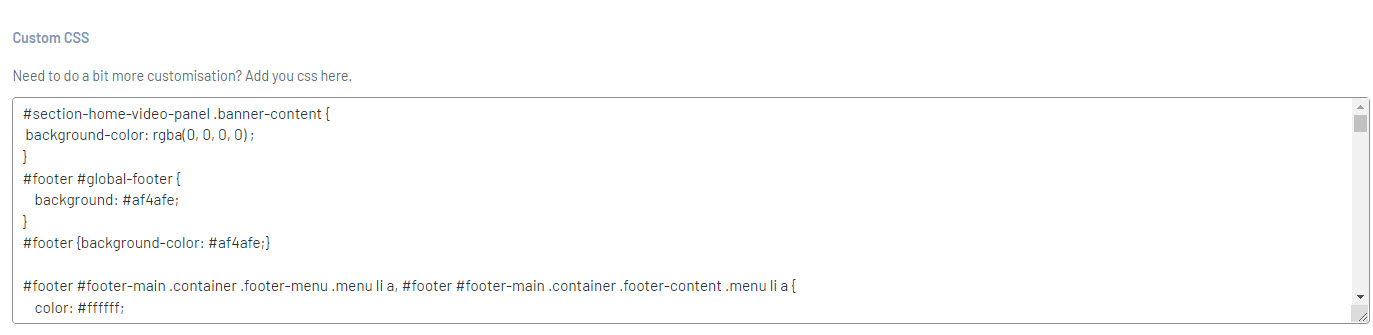FInd these in the 'Your Website Features' section.
Using 'General Website Settings' admins establish global settings that apply across the site. Settings include;
SITE TITLE
This is the title of the website that will appear when searching via a search engine within a web browser and as the tab name in a browser.
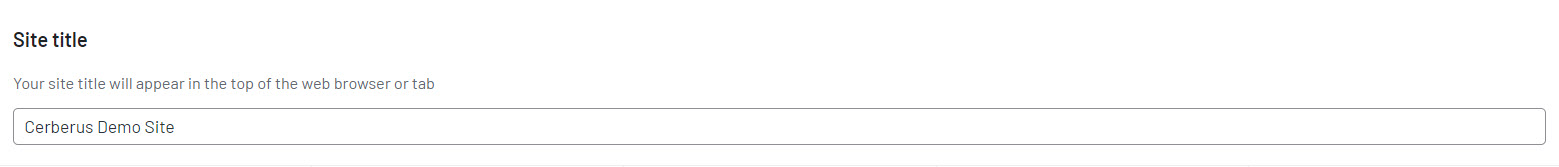
ANALYTICS TRACKING CODE
Place a GA-4 google analytics tag here, hit update and it will be placed on pages across your site.
LOGO
This is the logo that will appear in the top left hand corner of the website within the header.
Recommended max width is 300px. Max height should be 100px. If you have a square logo make it 100x100 and it will be centered within the logo display area on your site.
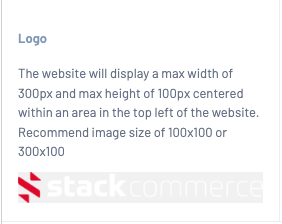
FAVICON
This is the image that will display within browser tabs.
SITE BACKGROUND IMAGE (DESKTOP)
This is the image that will display in the background of your site. You'll be able to see it when you set a transparent background image for a home page section, or a page banner.
You can currently see the below image on stackcommercepro.fspdev.com where other content scrolls over the top.

SITE BACKGROUND IMAGE (MOBILE)
Similar to Site Background Image (Desktop) above, this is the image that will display in the background of your site for mobile devices.
You'll see the below image when viewing stackcommercepro.fspdev.com on a mobile device.
COLOURS
Here you set the background, button and text colours of your website. It will be best to make sure the colours you use contrast to give your website the best display. You can use a contrast checker to check the colours you want to use that will work with each other.
The Background Colour applies to the header and footer of your website, and the Text Colour applies to the text within the header and footer.
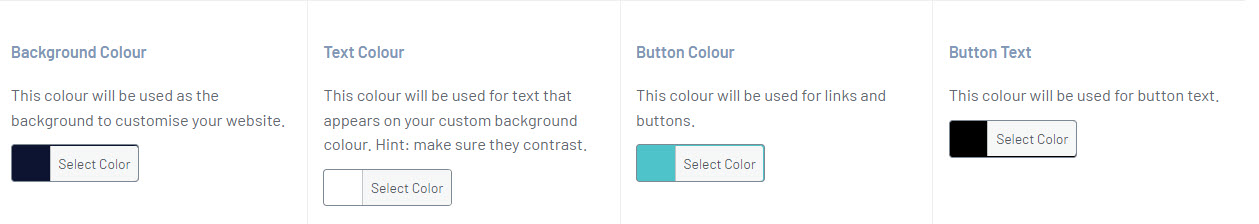
The image below shows where you can set the title colour for individual pages of your site, as well as a default colour for the background behind page titles of individual pages.
CUSTOM CSS
If you have your own colours or customisations you can input custom CSS here. Please get in touch with us for assistance at support@mygameday.app or 1300 139 970