Quick Steps: TicketDesq > Add
This function allows an administrator to create a TicketDesq event form. This module can be utilised for Awards Nights, Raffles, and other ticketed events.
1. Login in the console, and select TicketDesq from the top menu.
2. Click Add
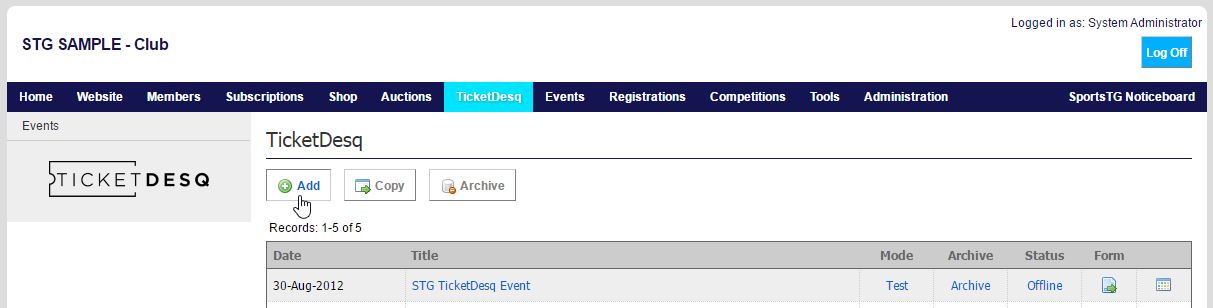
3. Select the Date Format and Currency from each of the drop down menus, then click Next
4. Give your event a Title and provide the Event Date information. As these are the only mandatory fields you can then click Save.
Alternatively, you can continue to fill out the relevant details, and Step 2: Setting Up Your Form will provide further detail on how this can be done.