You can link your organisation's social media accounts within the footer of your website. If you do not have all social media accounts then just input the relevant ones.
1. Once you are logged into your website, scroll down to the FOOTER section. Select this section to expand it.
2. Scroll to SOCIAL ACCOUNTS.
3. Input the relevant links for your organisations social media accounts.
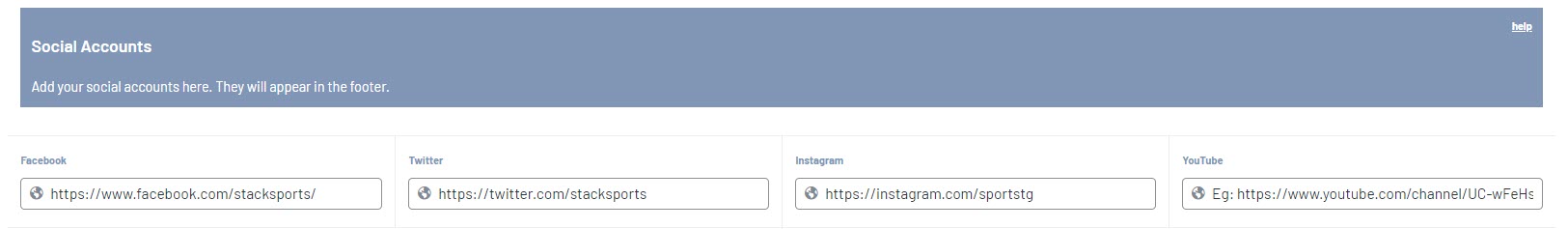
4. Click PUBLISH at the top of the webpage to save.
HOW THESE ACCOUNTS DISPLAY ON THE FOOTER
