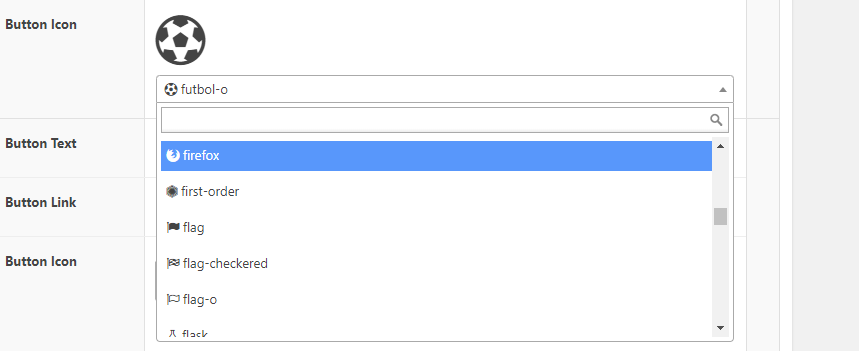The location of the Slider Sidebar links can be seen here on the front end.
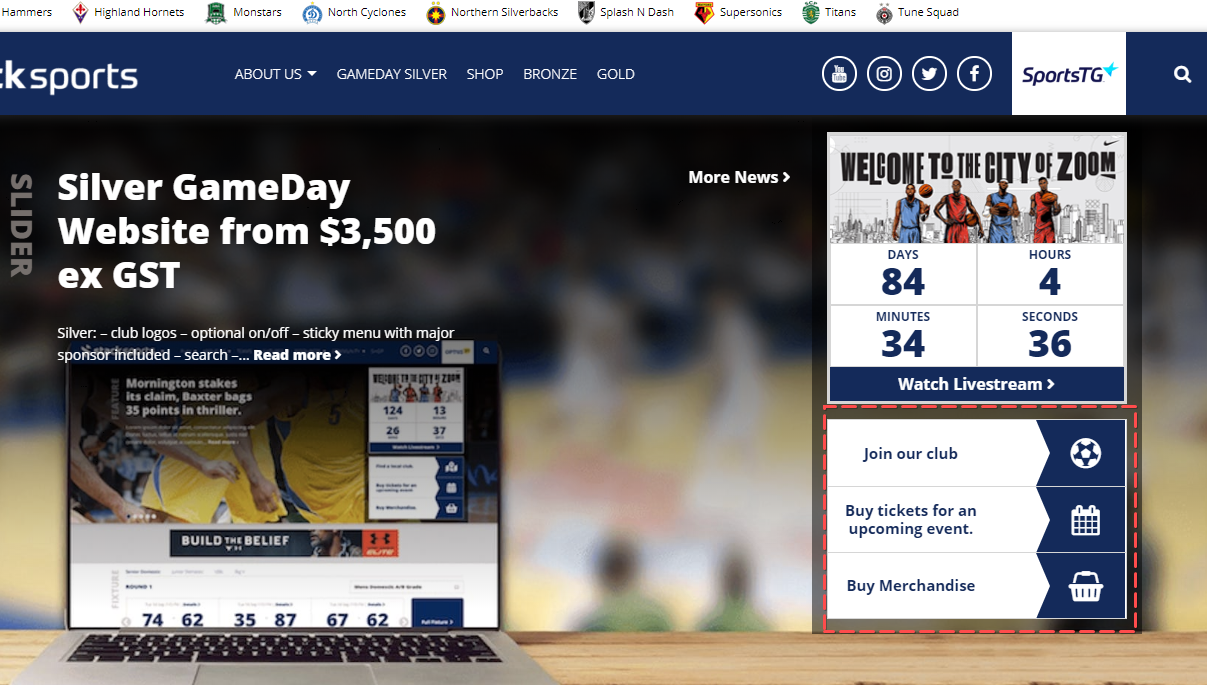
STEP 1
Click on the Home Page Options link form the dashboard. and then select the "slider sidebar" option.
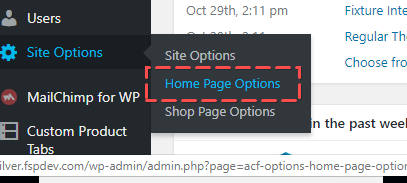
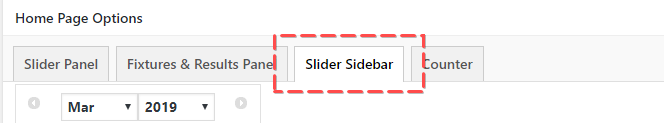
STEP 2
Add the button text and button link
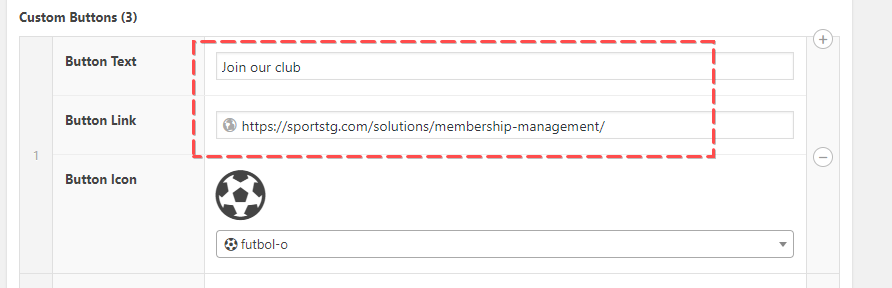
STEP 3
Select the button icon you would like to use by either searching to scrolling through the list of available options.