You can send leave a custom note on an order either for your reference or for the customer to be notified.
Step 1 - Click into the order you want to add the note to
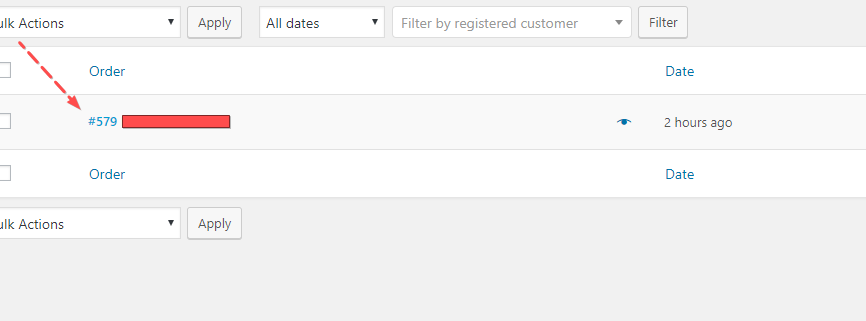
Step 2 - Click into the "Add Note" field int he right hand sidebar of the order page, type your note and click "Add"

NOTE: Toggle from Private note to Note to customer for either a note for you own reference or for the customer