In response to the large number of requests to refund participant fees after the shutdown of sports due to COVID-19, we have built a tool which allows STG staff the ability to process refunds from the admin console on a case by case or bulk basis.
Admins will need to run a transaction report with specific fields in order to get the information we need so our team is able to refund successfully. Once this report has been sent to us, our support team to can process the refunds.
Please see the below on what is needed by your club/association in order for us to refund in bulk for your MEMBERS:
1. Log into your console.
2. Go to SUBSCRIPTIONS.
3. Click on TRANSACTIONS.
4. Click on EXPORT TEMPLATES.
5. Click ADD.
6. Input the following as the TITLE: (Organisation Name) Bulk Refunds.
7. Select YES for the following fields (all other fields change to NO):
- Organisation
- Transaction Amount
- Transaction PNREF
8. Save export template.
9. Go to TRANSACTIONS > PAID.
10. FILTER this section to the date range for which the payments need to be refunded- set this date range so all the transactions that need to be refunded are included in this date range, so we can process this within the one go.
11. Once the filter has been set click on the TEMPLATE button.
12. Select the report you just created (Organisation Name Bulk Refunds).
13. Click NEXT.
14. Click EXPORT.
15. Check that this report has all the correct transactions.
16. Within this report you will need to ADD ONE EXTRA FIELD called Refund Amount.
- Please input the amount needed to be refunded for each transaction - most will be the eact amount of the transaction however this may vary depending on what the transaction was.
The report should look like the below with all the list of transactions:
- The PNREF field will be the TRANSACTION PNREF field.
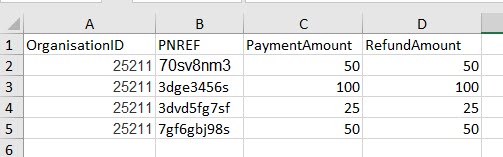
17. Save the report as (Organisation Name) Bulk Refunds.
18. Please forward this report onto the support team via support@sportstg.com.
Please include your best contact email address and phone number as well as the name of your organisation. A sample of an email is below:

19. Once our team has received this we will send you an email back confirming this and our team will look into refunding these payments.
We understand that refunds are needed as soon as possible during this hard time, however as we have a large quantity of requests to get through, we ask you to be patient with us while we process these refunds- we will do our best to attend to these requests ASAP.