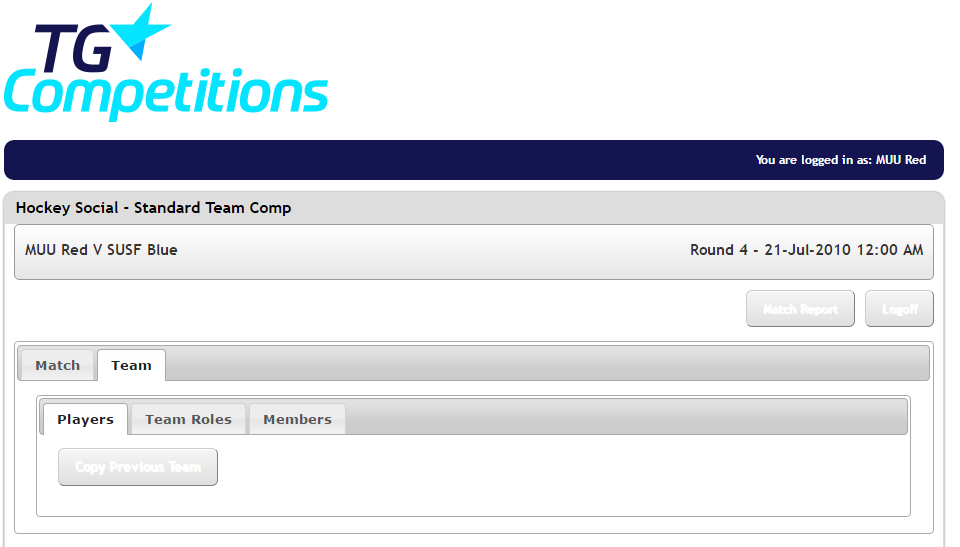Quick Steps: Go to Competitions > Select Relevant Competition > Select Relevant Round > Enter Results > Login > Team > Members > Add Member
Team Administrators can select from any members of their Club to add players to teams in preparation for the upcoming round. This allows the administrator to then be able to print team sheets and enter player statistics after the game.
Adding Players to a Competition
1. Within COMPETITIONS, select the competition that you are administering. 2. Select FIXTURES and then the upcoming round. 3. Click the ENTER RESULTS icon next to the relevant fixture. 4. Enter your Username and password to log into the administration area. 5. Select TEAM, and then MEMBERS. 6. Select the relevant member group for the team to limit the available members. 7. Select the PLAYERS tab. 8. Click SAVE PLAYERS and the members are now selected for the team.Adding Players allows team administrators to then enter player statistics after the game as well as print team sheets with all relevant players already attached.