Quick Steps: Subscriptions > Options > Tax & Charge Options
Your organisation has the option to absorb the SportsTG transaction fee or pass this along to your members. This will be automatically set up in most cases to absorb the fee, but you can make changes to this at any time.
1. Within the Management Console, select Subscriptions from the top menu, then Options from the left menu. 2. Click Edit at the top of the screen. 3. This will open in the Tax & Charge Options tab. The absorption rate can then be set from any amount from 0% up to the amount of your organisation's charge rate. Set it at your organisation's charge rate (which is shown in the same tab) to ensure no extra cost is passed along to your members.Charge Amount = charge absorbed by the Organisation (EG. If your charge rate is 4% and you set your absorption rate to 4%, then your club will absorb all of SportsTG's charge, if you set to 2%, you will absorb half and your members will pay an admin fee of 2%)
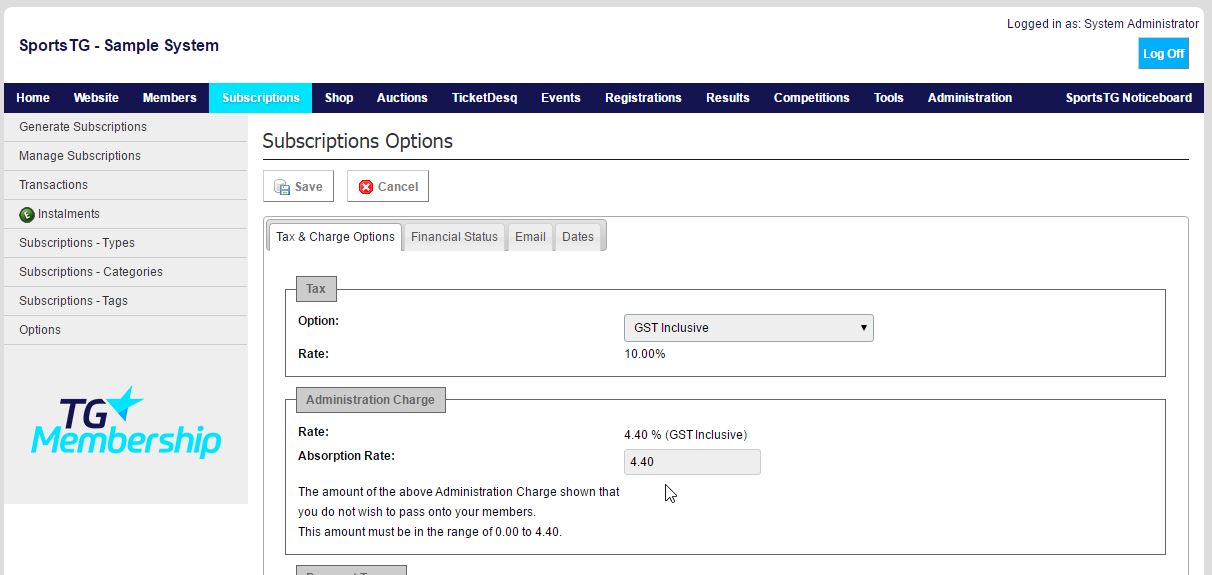
In not absorbing the transaction fee, the administration charge will apply to all transactions (manual and online), not just credit card payments.