This is the email address who is managing the Auctions.
This is the email that receive notifications of when an item is paid.
To do this follow these steps by selecting Auctions, then Options and then Edit then Other Options. See image below.
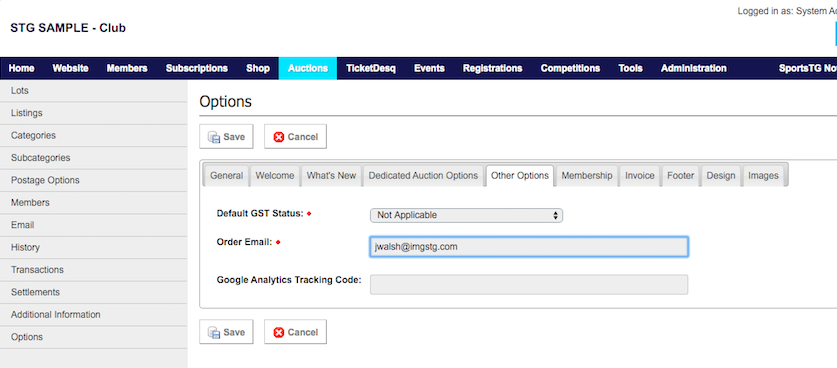
Select the Default Status to Applicable
Insert the Order Email of the person who is managing the Auctions.
Once complete press Save.