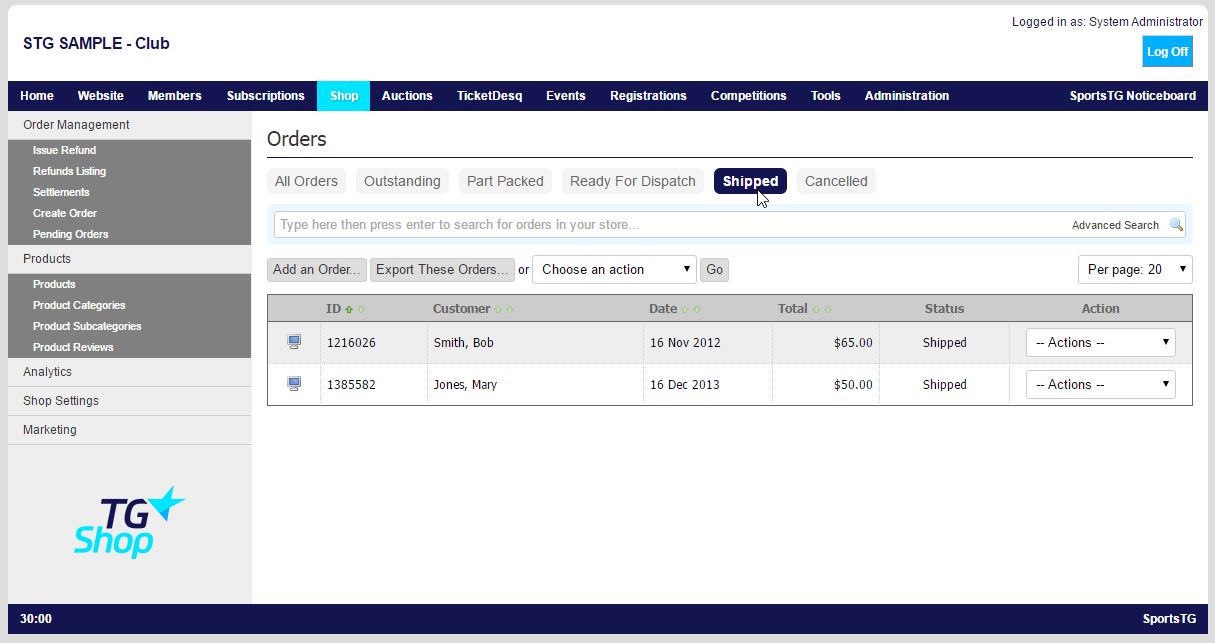Quick Steps: Shop > Order Management
When orders are placed through the Shop page they are automatically placed in the Outstanding status. Each order can then move through a number of statuses going from outstanding to completion. Once an order has been sent, you should move it into Shipped to complete the order.
1. Within the Management Console, select Shop from the top menu, then Order Management from the left menu. 2. Find the Order that you want to change the status of. 3. Click on the dropdown menu under Status and change this from Outstanding to Complete Order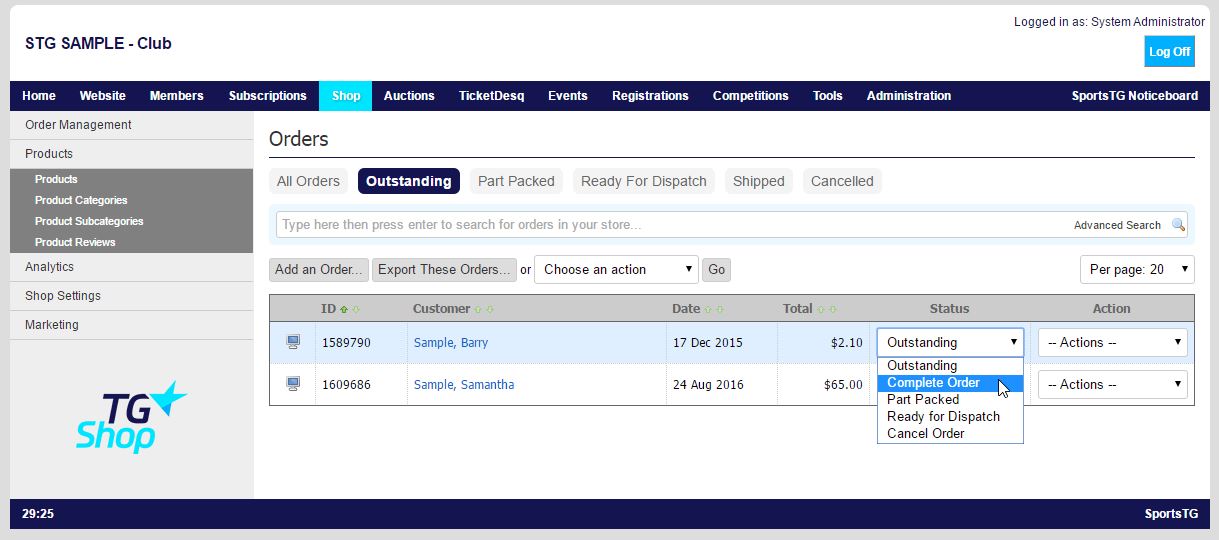
4. The Order will then move into the Shipped area and the amounts will be settled to your organisation.