Quick Steps: Shop > Products > Products > Copy
If you have multiple products that are similar, the easiest way to create them all is to create one and then Copying the product to make a replica of the original product that you can then edit and update as required.
1. Within the Management Console, select Shop from the top menu, then Products from the left menu.
2. Select Products from the expanded left menu. 3. Click Copy at the top of the screen.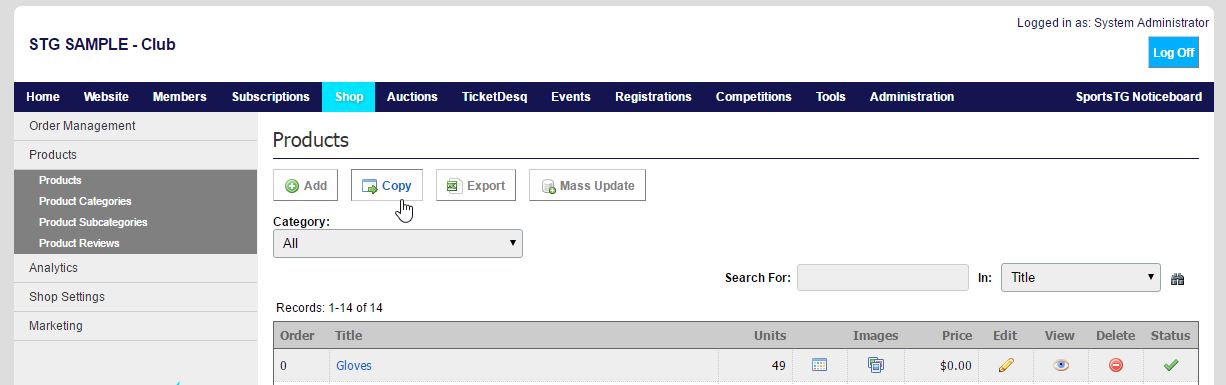 4. Select the product that you wish to make a copy of from the dropdown menu.
4. Select the product that you wish to make a copy of from the dropdown menu.
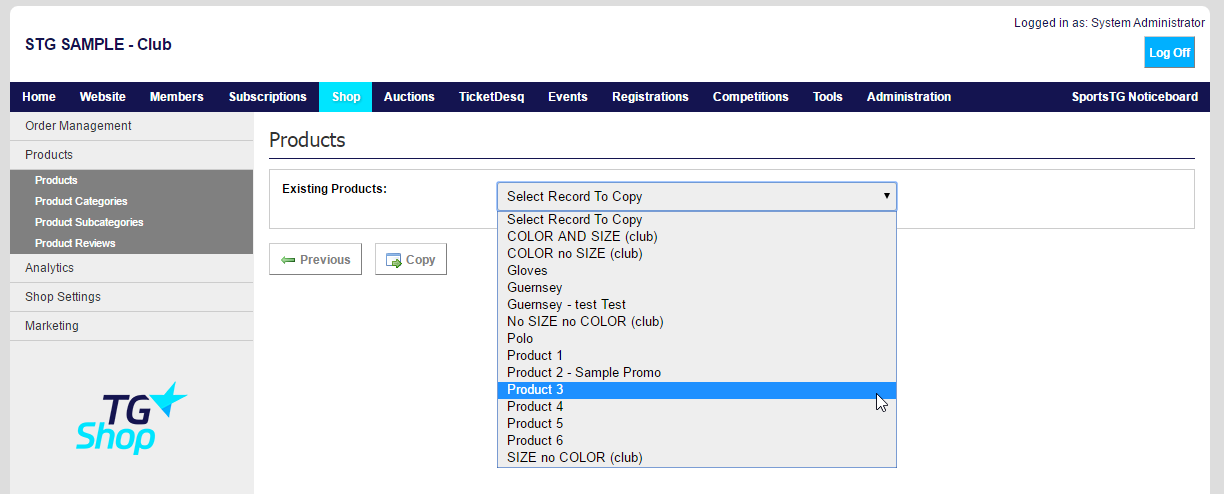 5. Click Copy and this will create the new product.
6. Click Edit to update the product as required.
Note: When you make a copy of a product, don't forget to update the details before you set the product online to ensure the right details are displayed on your store.
5. Click Copy and this will create the new product.
6. Click Edit to update the product as required.
Note: When you make a copy of a product, don't forget to update the details before you set the product online to ensure the right details are displayed on your store.