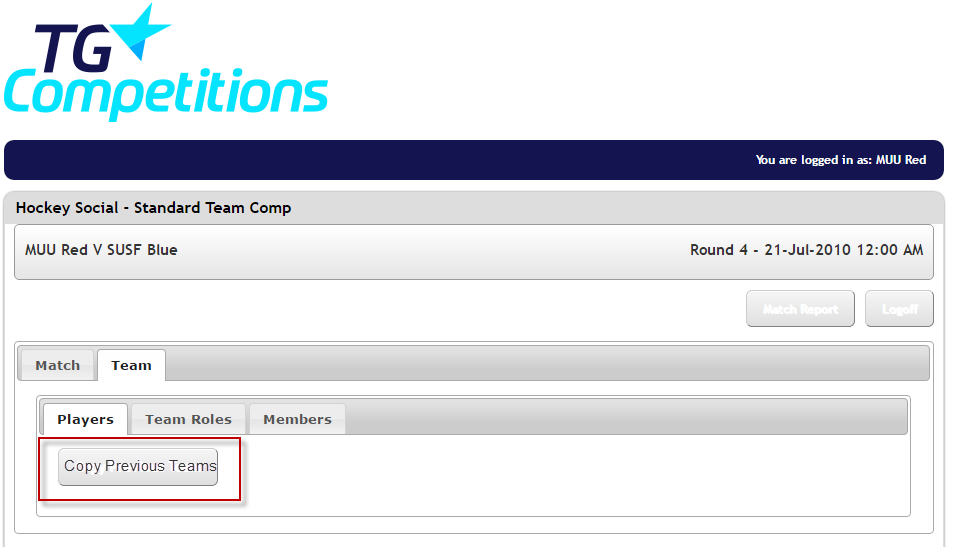Quick Steps: Go to Competitions > Select Relevant Competition > Select Relevant Round > Enter Results > Login > Team > Players > Copy Previous Team > Select Round > Copy > Save Players
Once you have completed one round of a competition, for each subsequent round you can then copy the players in your team from one round to the next to save time in setting up your team list.
Copying Players from a Previous Round
1. Within COMPETITIONS, select the competition that you are administering. 2. Select FIXTURES and then the upcoming round. 3. Click the ENTER RESULTS icon next to the relevant fixture. 4. Enter your Username and password to log into the administration area. 5. Select TEAM, and then PLAYERS. 6. Select COPY PREVIOUS TEAM. 7. Select the round that you wish to copy the team over from, then click COPY. 8. Enter player numbers and positions, then select SAVE PLAYERS.By adding players into this area, it then allows team administrators to login after the fixture and complete the player statistics for each player in the team.