Quick Steps: Members > Query Builder > Build
Editing a query allows you to change the criteria that is used to select members for your query. You may need to update the dates that are used, or add or remove a field.
1. Within the Management Console, select Members from the top menu, then Query Builder from the left menu. 2. Click Build next to the Query that you want to make changes to.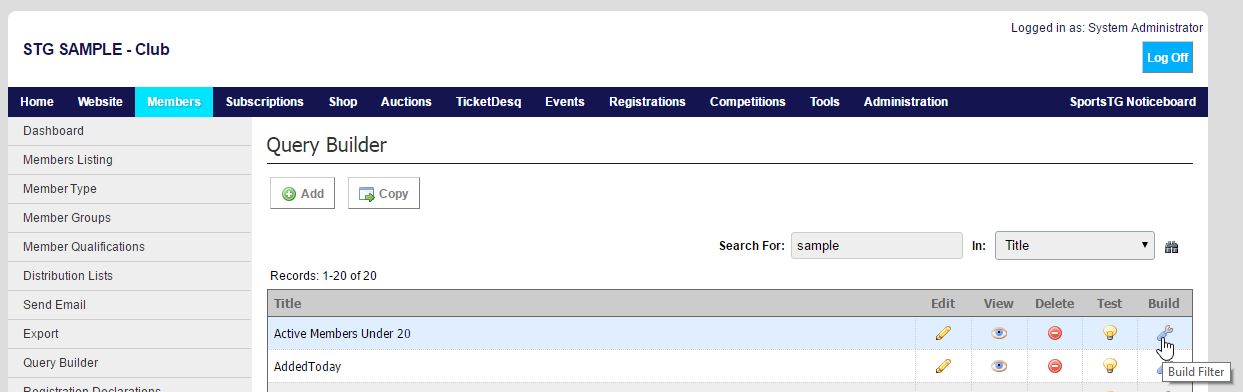 3. Select the filters that you want to change, and amend them individually. You may need to change some joins of other filters if you have added or removed a filter to your query.
4. Test the query by clicking the Test button at the top of the screen to ensure that it is still working correctly.
Note: You can change the name of the Query by clicking on the Edit button next to the Query on the Query Builder listing page.
3. Select the filters that you want to change, and amend them individually. You may need to change some joins of other filters if you have added or removed a filter to your query.
4. Test the query by clicking the Test button at the top of the screen to ensure that it is still working correctly.
Note: You can change the name of the Query by clicking on the Edit button next to the Query on the Query Builder listing page.