Sports allows results to be entered by the Competition Administrator through the Management Console, or by the Team Administrator or Official through the front-end portal. Adding results through the Management Console allows competition administrators to have full visibility of results, and ensure they are correct before they are entered into the system.
Quick Steps: Go to Competitions > Competitions > Results > Select relevant round > Edit > Save
Entering Results:1. Within the Management Console, select COMPETITIONS from the top menu, then COMPETITIONS from the left menu. 2. Select the relevant competition from the listing, then RESULTS from the expanded left menu. 3. Click EDIT next to the relevant match. 4. Update the Result, enter the Score and add any Match Statistics then click SAVE |
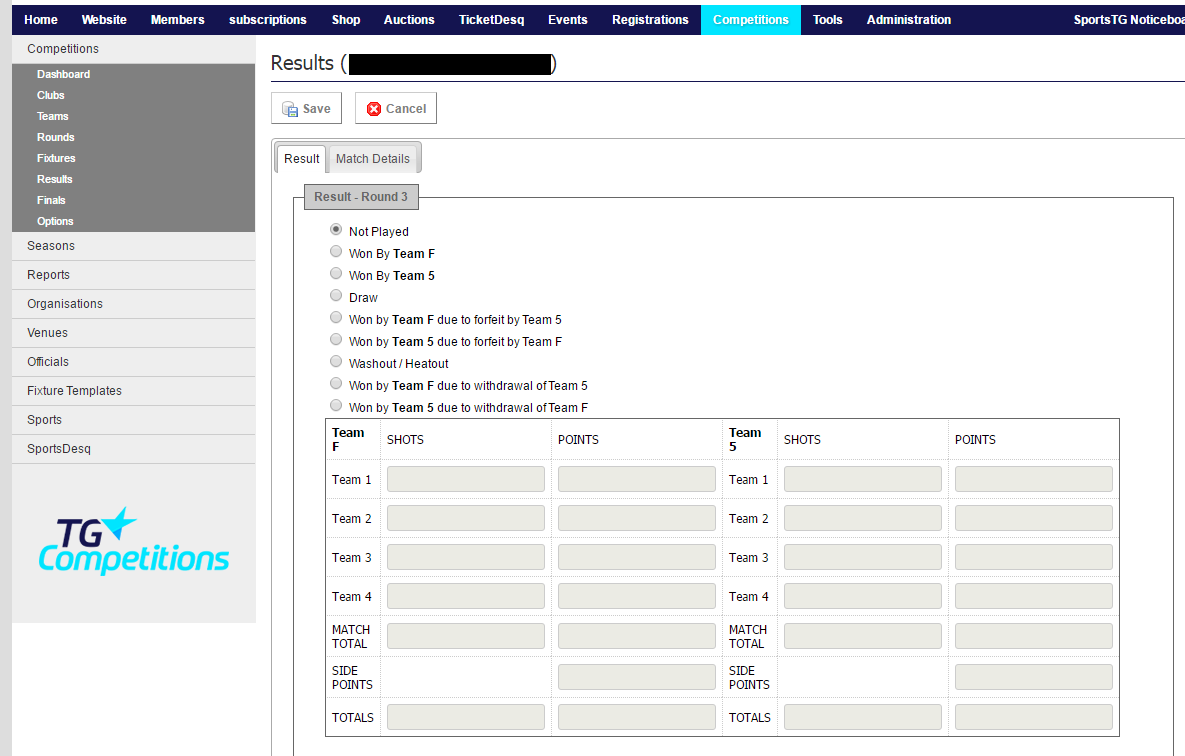
Once results are updated you can publish them to set them live for members to view. Results can also be uploaded by Team Administrators through the Sports Portal and then confirmed by the Competition Administrators