Quick Steps: Shop > Products > Products > Export
Exporting Products allows you to pull a CSV file of all your products and certain information pertaining to those products. This information includes Product Name and Meta Tags, Pricing Levels, Gender, Order and Display Status.
1. Within the Management Console, select Shop from the top menu, then Products from the left menu. 2. Select Products from the expanded left menu. 3. Click on Export at the top of the page.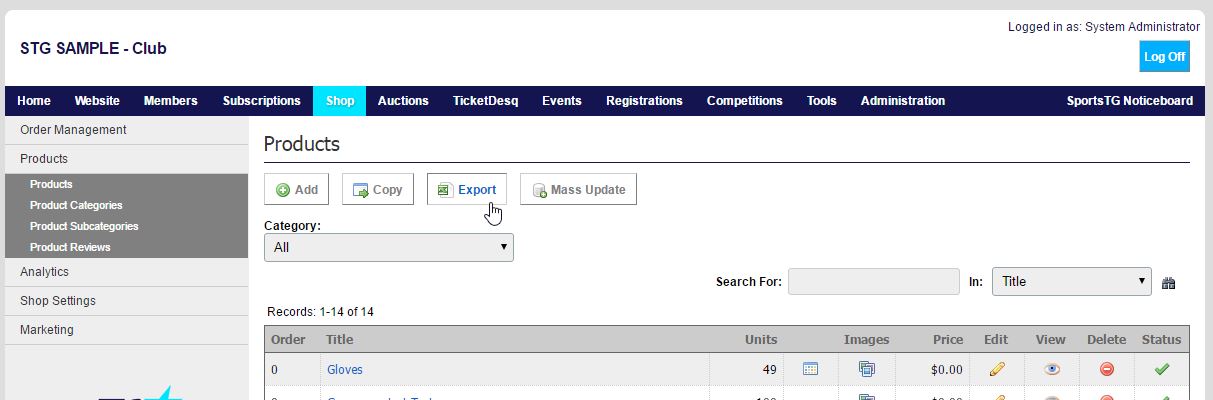 4. This will pull a CSV file for you to view a list of all your products and their prices, as well as those that are currently set to online.
Note: Exporting Products is an easy way for you to see an overview of all products contained on the system, as well as their current prices and order to make it easier for you to update if needed.
4. This will pull a CSV file for you to view a list of all your products and their prices, as well as those that are currently set to online.
Note: Exporting Products is an easy way for you to see an overview of all products contained on the system, as well as their current prices and order to make it easier for you to update if needed.