Quick Steps: Subscriptions > Options > Financial Status
If your organisation has a standard Financial End Date option that it uses for its Subscription Types, you can set this up in Subscription Options so that any new Subscription Type that you add will automatically have this set.
1. Within the Management Console, select Subscriptions from the top menu, then Options from the left menu. 2. Click Edit at the top of the screen. 3. Select the Financial Status tab.4. Select your preferred Financial Status option from:
- No
- Date
- Period
- Days
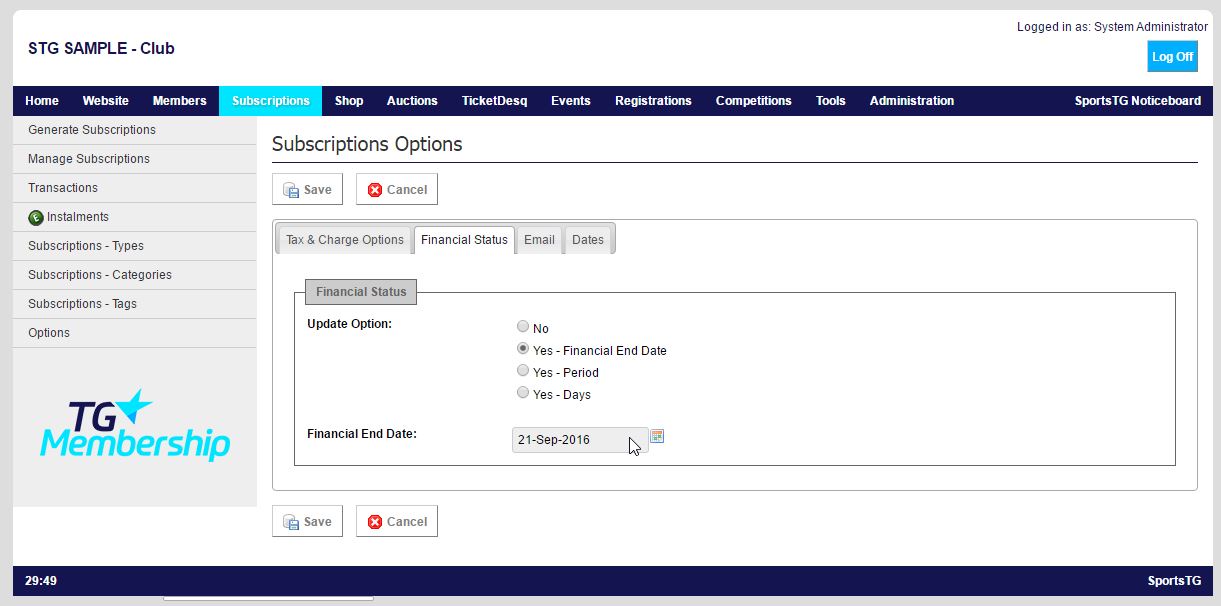
4. Once you've made changes, click Save.
Note: Setting up the Financial Status option saves time when creating Subscription Types so that you don't have to update this information every time, instead your organisation's settings are saved and automatically appear.