Quick Steps: Tools > Finder > Products
This step is to be actioned at the highest tier, whether a National or State entity.
1. Login to the console, and go to the Tools menu
2. From the left hand menu, select Finder, then Products. This will display a listing of all active products.
3. To attach Clubs to a product, click on the Attach Organisations icon
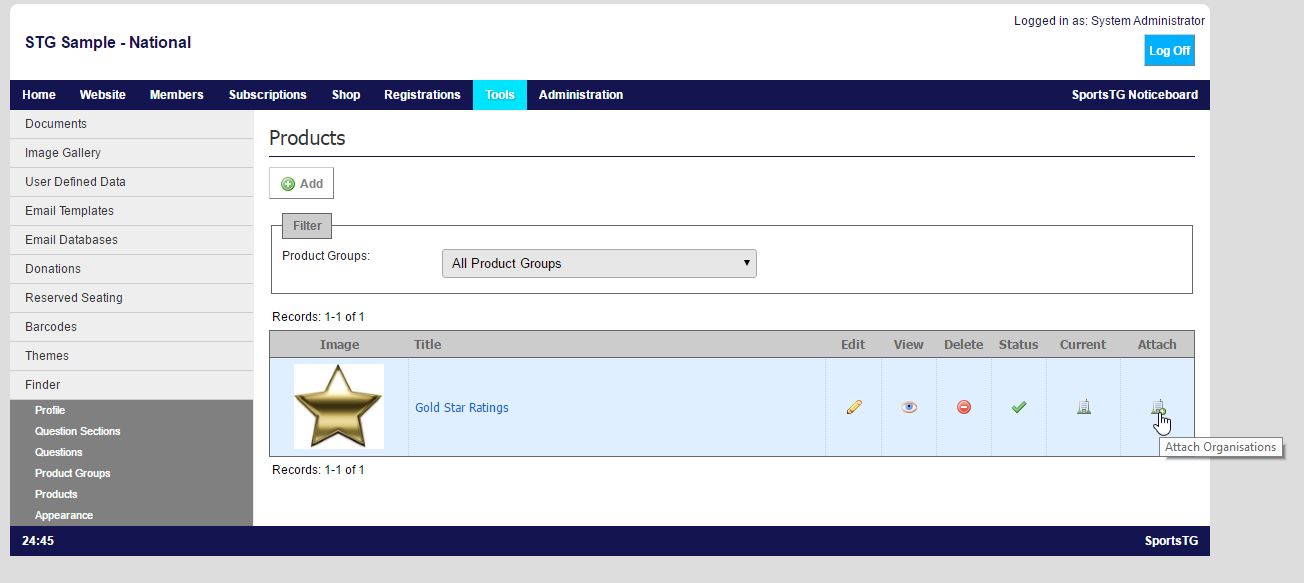
4. The administrator will now be shown a list of the organisations linked to their entity. Click on the Attach icon to link an organsiation to that Product. The product will then be visible to the organsiation to update any details required.
