Quick Steps: Subscriptions > Generate Subscriptions > Member Group
Generate Subscriptions allows you to generate an unpaid transaction for members by Member Group. In generating an unpaid transaction for any member, this enables that member to log into your Member Portal with their username and password and renew their membership via the Pay Subscriptions menu. An unpaid transaction can also be paid off within the console by an administrator.
1. Within the Management Console, select Subscriptions from the top menu, then Generate Subscriptions from the left menu.2. Select Member Group from the expanded left menu, find the Member Group in the dropdown menu and click Next. This needs to be done at the Lowest Tier the Member sits in (eg. their Club's console). You can also filter down your selection based on Member Status and Financial Status. For example, if you only want to generate Unpaid Transactions for Active members that are Unfinancial, select the Active and Unfinancial radio buttons.
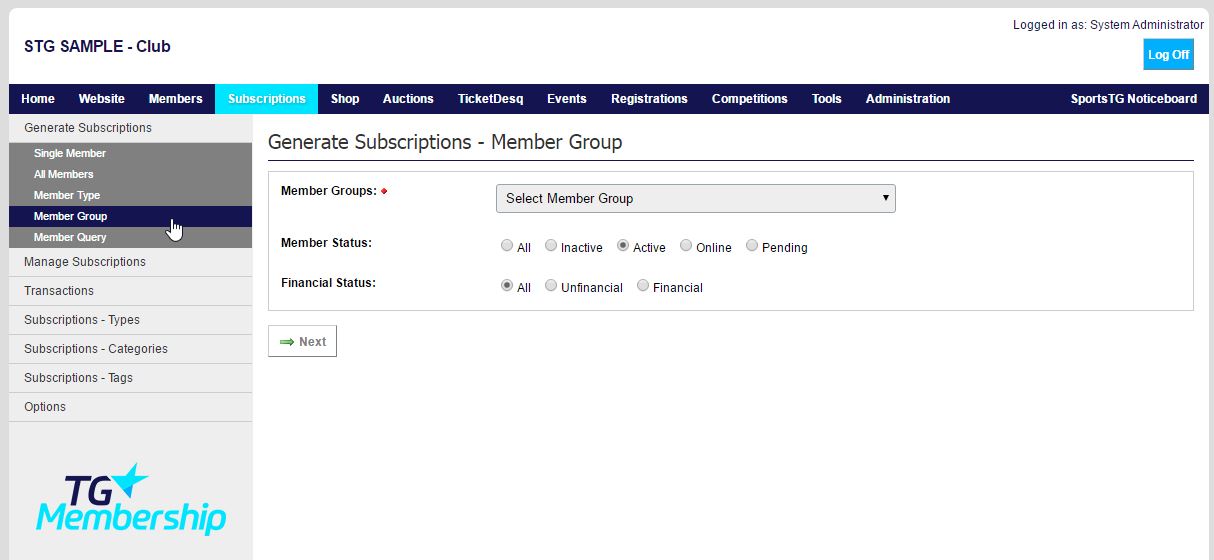
- Blank Subscription - This enables you to enter custom values for Title, Price, Financial End Date
- Member's Default Subscription - This generates an Unpaid Transaction relative to the Default Subscription Type that each member holds.
- Select any of your Subscription Types available.
5. You will now be on the Manage Subscriptions page. Review the details of the transactions in a range of members, then click Post All.
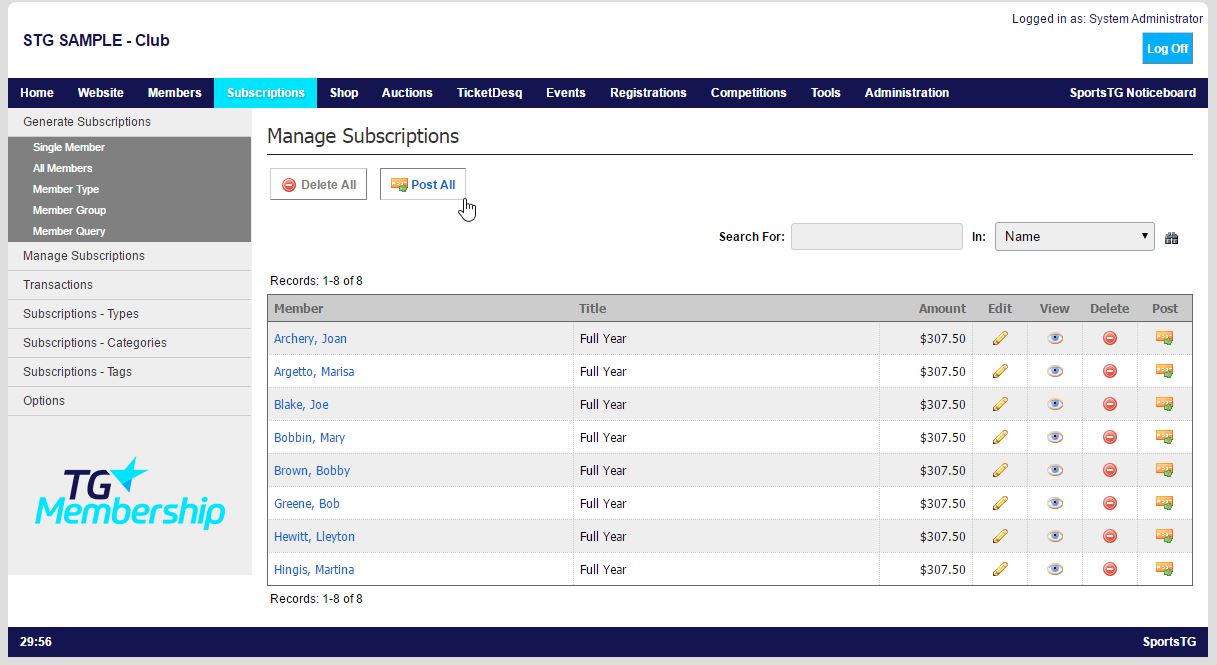
6. The transactions will now sit in Unpaid Transactions allowing the members to log in and pay them off.
Additional Information: Once a Transaction is in Unpaid Transactions you can then send a reminder to the member to pay their transaction by pressing on the Remind button next to the applicable transaction.