Quick Steps: Shop > Shop Settings > Additional Information
Additional Information gives you the ability to add additional pages to your Shop portal, including linking through to other STG hosted portals, or setting up a Terms & Conditions or Further Information page.
1. Within the Management Console, select Shop from the top menu, then Shop Settings from the left menu.2. Select Additional Information from the expanded left menu.
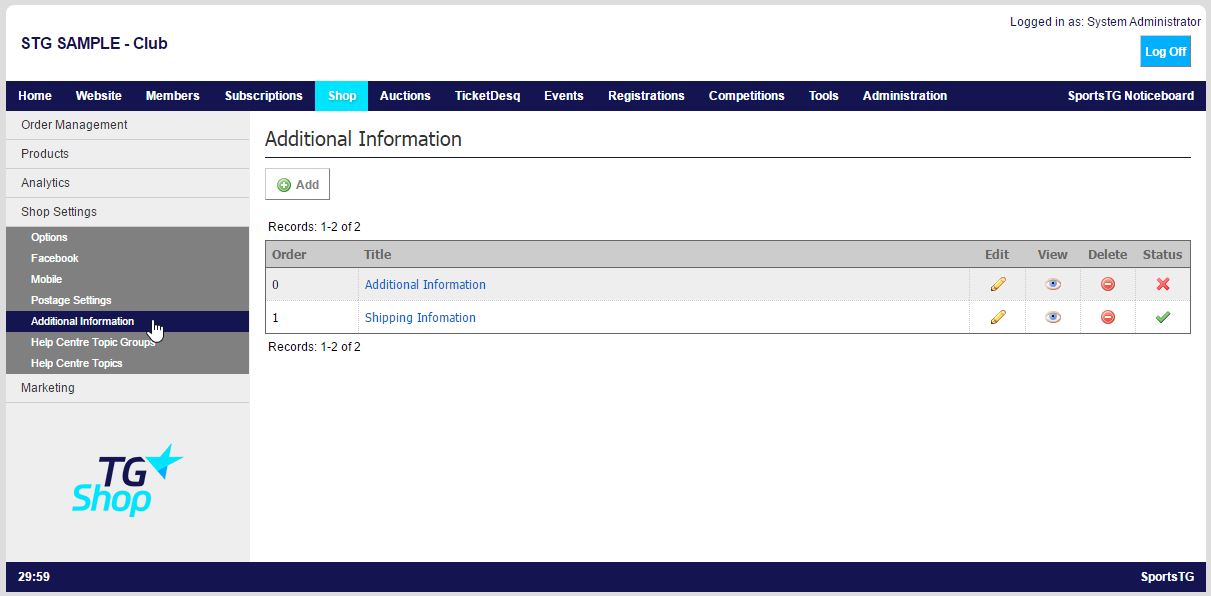
4. Give the page a Title, then complete the other details for the page.
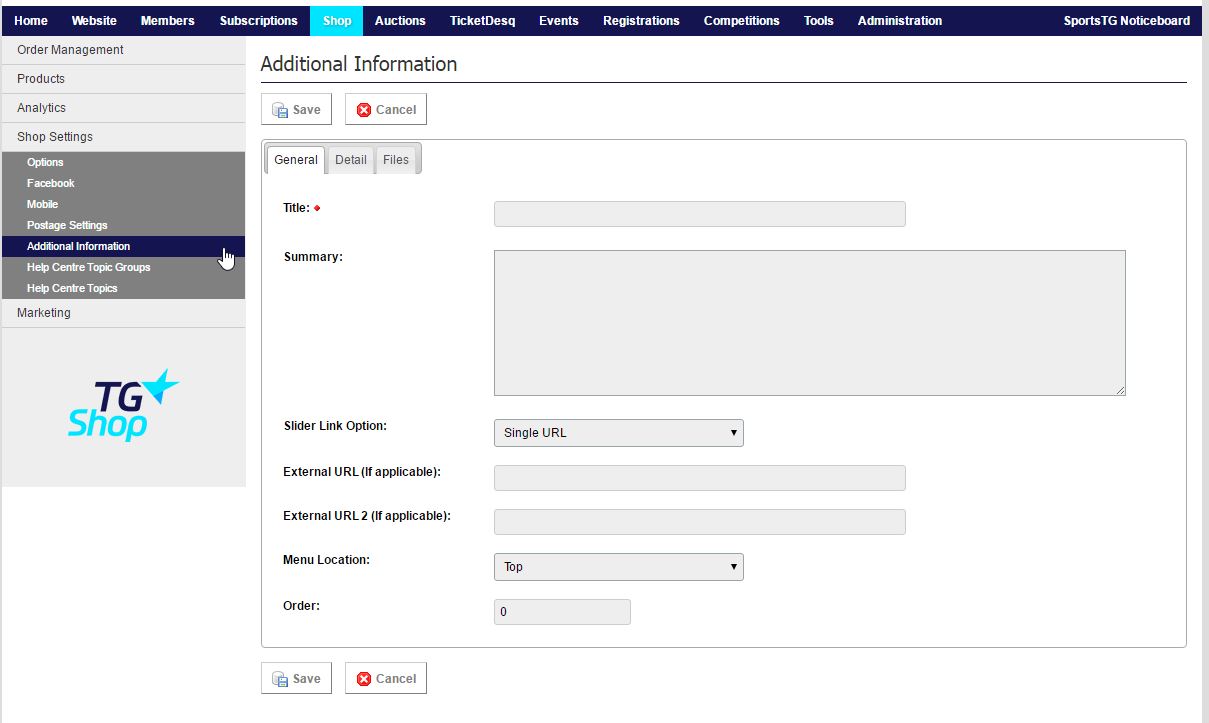
6. Click Save to add the new page.
7. Make sure the item's status is changed to Online (green tick) in the Listing.