Quick Steps: Go to TicketDesq > TicketDesq Console > Ticketholder Options
Now with the basic details and design of the form set, it's time to start setting up the finer details of your ticketdesq form. The first of these is Personal Information. This allows you to determine which contact information you wish to collect from ticket purchasers, as well as rename the sections on the form.
1. Within the Management Console, select Ticketdesq from the top menu, the click on the name of the form to enter the relevant Ticketdesq Console2. Select Ticketholder Options from the expanded left menu.
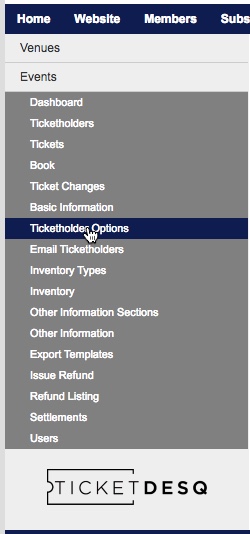
3. Click Edit at the top of the page.
