Quick Steps: Tools > Email Databases > Manage Campaign > Select Email Database
The ability to view statistics from your campaigns using your email databases can be viewed by following these steps;
1. Go to Tools, then select Email Databases
2. From the expanded left hand menu, select Manage Campaign
3. Under the heading Email Databases, select the database, to view the statistics of the email campaigns sent to that email database.
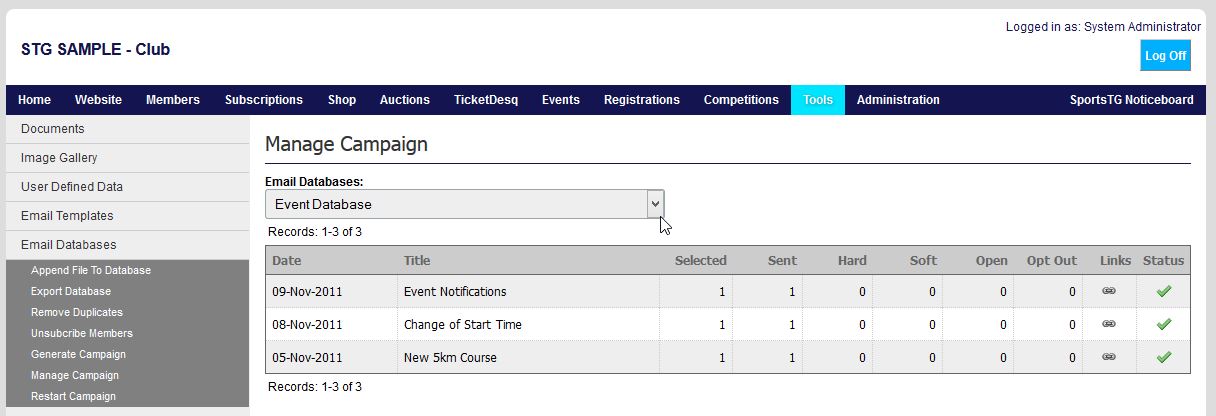
Selected - this shows how many recipients were selected to receive this email campaign
Sent - how many emails were sent
Hard - the amount of emails that hard bounced. A hard bounce is an e-mail message that has been returned to the sender because the recipient's address is invalid. A hard bounce might occur because the domain name doesn't exist or because the recipient is unknown.
Soft - the amount of emails that soft bounced. A soft bounce is an e-mail message that gets as far as the recipient's mail server but is bounced back undelivered before it gets to the intended recipient. A soft bounce might occur because the recipient's inbox is full or an out-of-office message returned.
Open - how many recipients opened the email.
Opt-Out - how many recipients opted out of receiving future emails
Links - shows a list of links that were within the email content, and how many recipients clicked on each

Status - whether the email campaign has completed sending (green tick) or still in progress (red octagon)