Quick Steps: Administration > Details
Administrators can update the contact details for their organisation in this area; These details can be updated at any time and are displayed on the Contact Us page of your Website, Members Portal and Shop Portal. Some organisations may not have access to this area, if this is the case, please contact your Sport's governing body who will be able to assist you.
1. Login to the console, and select Administration from the top menu
2. Select Details from the left hand menu, and click Edit
3. The information that can be updated is shown below:
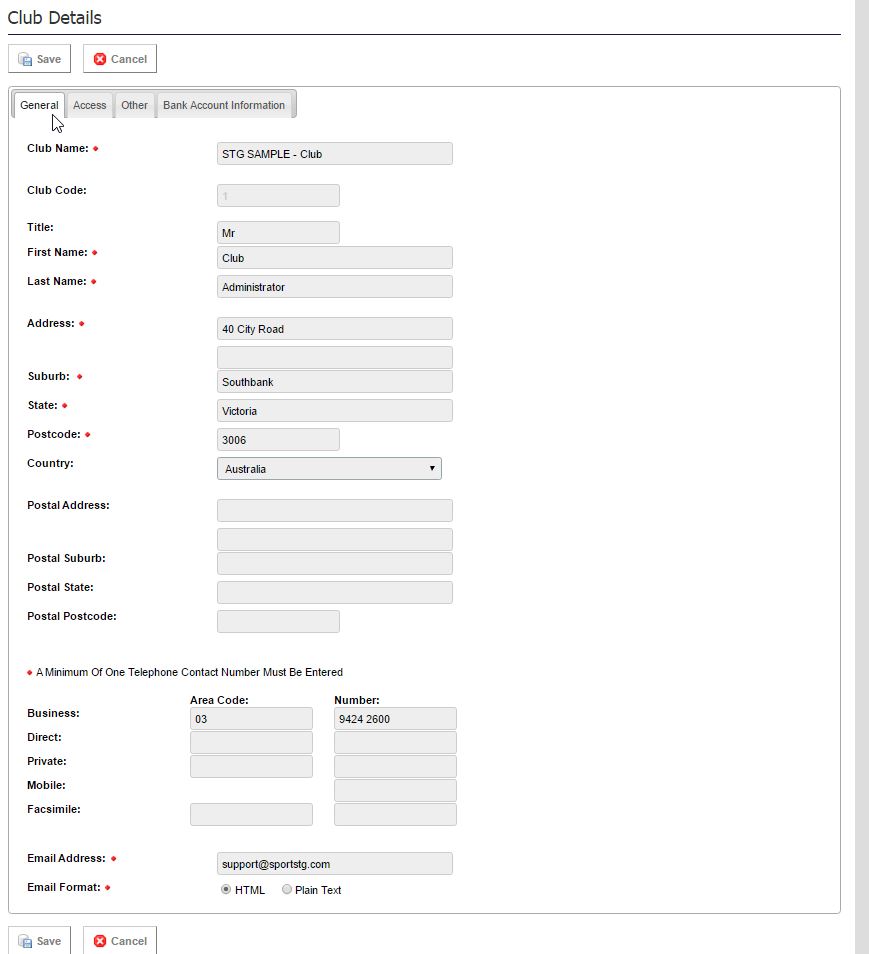
4. Information on the Access tab and Other can be updated also, however the Bank Account Information cannot be amended here.
5. Click Save.
Note: SportsTG will use these details if we ever need to contact your organisation.