Quick Steps: Tools > Finder > Appearance
This step is to be actioned at the highest tier, whether a National or State entity.
1. Login to the console, and go to the Tools menu
2. From the left hand menu select Finder
3. Select Appearance from the expanded menu.
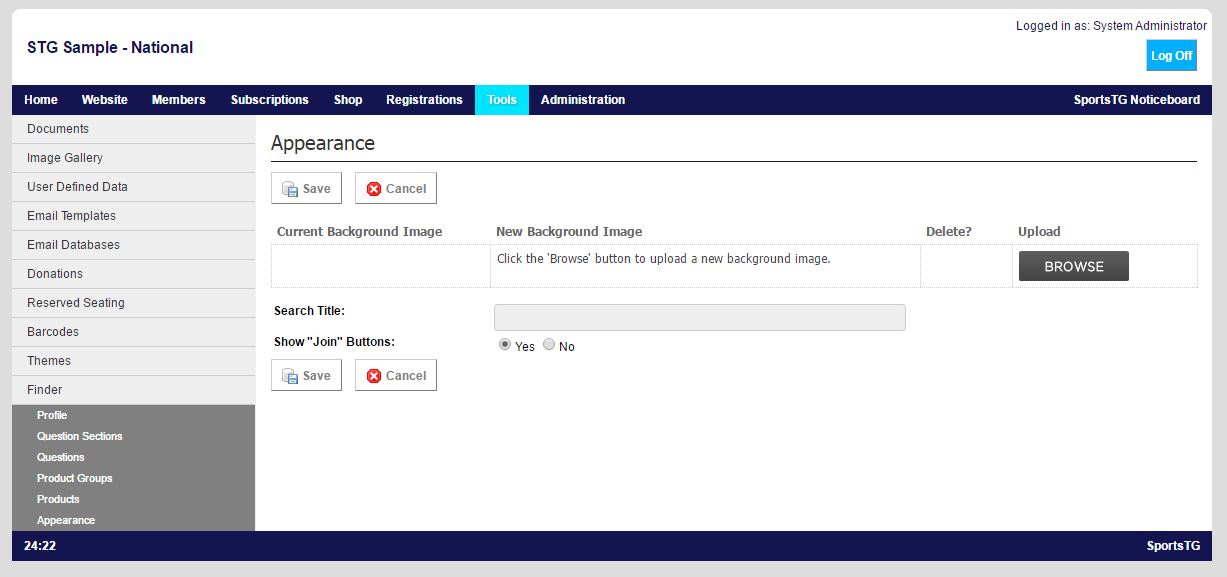
Here you are able to upload a background image, and provide a search title. There is also the option to show the Join buttons through the finder. This enables the prospective member to Join the club they are viewing straight from the Club Finder site.