Quick Steps: Shop > Analytics > Dashboard
Real Time Dashboard reporting within Shop gives Merchandise/Commercial Managers and Administrators real time analytics on sales performance across their store.
1. Within the Management Console, select Shop from the top menu, then Analytics from the left menu.
2. Select Dashbaord from the expanded left menu. 3. Here you can view the following analytics:- Sales Today
- Sales on same day previous year
- Time since last sale
- 10 Day Sales graph
- Average Sales for the current day of the week
- 7 Day Rolling Average Sales
- Average order value of current day sales
- Fulfilment Status Pipeline
- Top Selling Products for the day
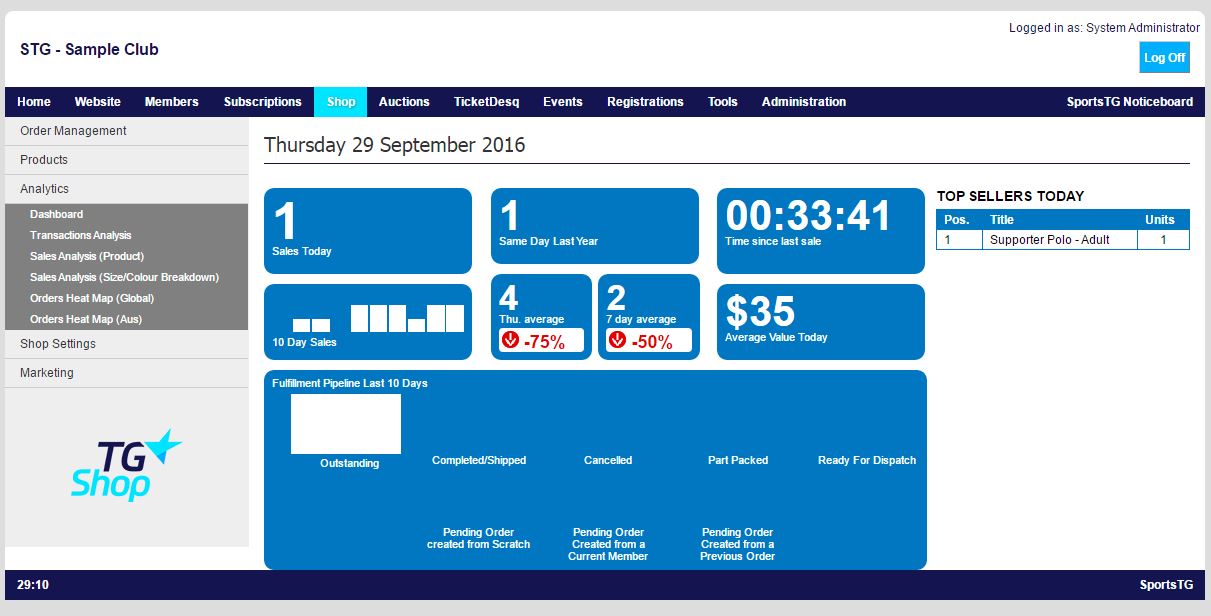 Note: The information displayed in this dashboard is up to the minute from the time you access the page. Use this information to accurately track your sales figures day to day.
Note: The information displayed in this dashboard is up to the minute from the time you access the page. Use this information to accurately track your sales figures day to day.