Quick Steps: Shop > Analytics > Transactions Analysis
Transactions Analysis allows you to get an overview of how many transactions have been placed through your system, revenue amounts and an average order value.
1. Within the Management Console, select Shop from the top menu, then Analytics from the left menu. 2. Select Transactions Analysis from the expanded left menu. 3. Here you can view the following analytics:- Total Transactions
- Public Revenue
- Member Revenue
- Total Revenue
- Average Value
- Unique Purchases
- Quantity
- Average Items per Order
- Discounts
- Promotions
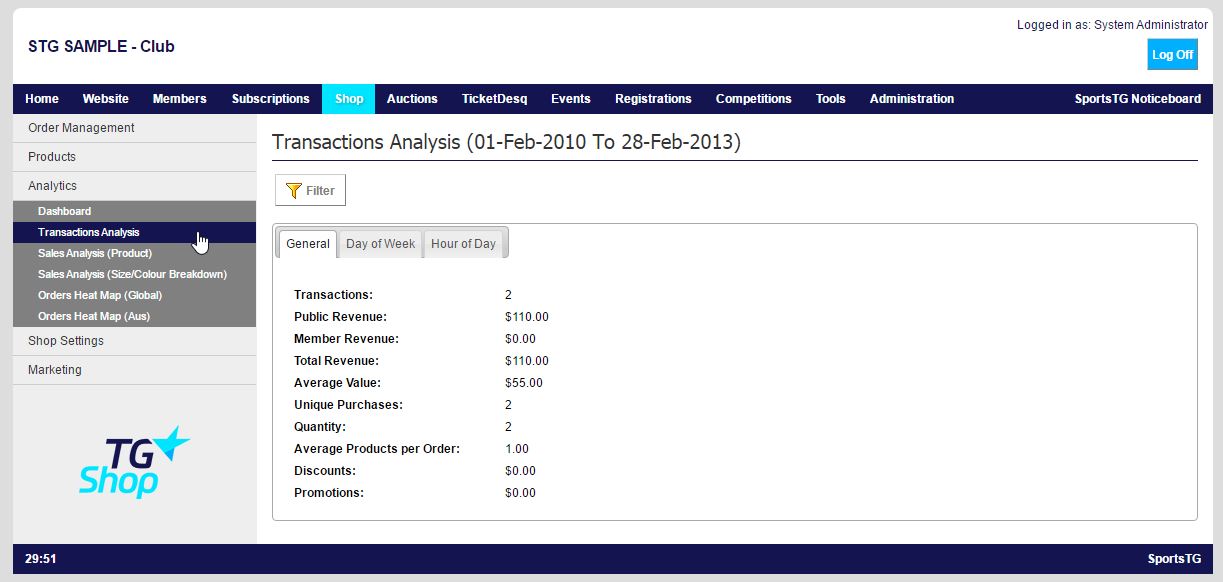
Note: Administrators also have the ability to apply a date filter to this information to see the data for a specific time period. Do this by clicking the Filter button at the top of the page.