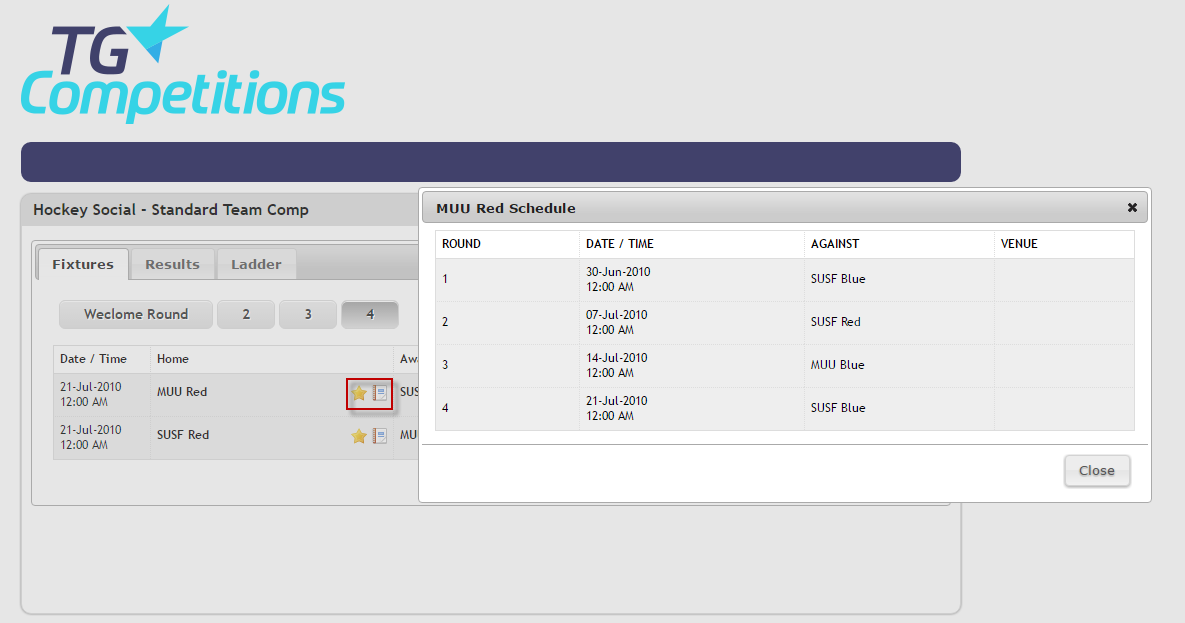Quick Steps: Go to Competitions > Select Relevant Competition > Fixtures > Display Team Schedule
The Sports Portal allows team to view a list of only their team fixtures within the Fixtures tab of the Competition details. This allows teams to get an idea of their fixture without needing to go through each round of the competition.
Viewing a Team Schedule
1. Go to COMPETITIONS.
2. Select the relevant competition from the listing. This will display the fixtures for the competition.
3. Click on DISPLAY TEAM SCHEDULE next to the team's name.This listing will not allow you to also download a PDF and print, to print the fixtures for the competition, use the EXPORT PDF option in the Fixtures tab.