Quick Steps: Members > Options > Edit > Note Types
Notes can be used by your organisation to maintain information on your members that might not fit into your standard fields. This information can only be viewed by administrators of your organisation and enables you to track things such as suspensions, feedback and member issues.
1. Within the Management Console, select Members from the top menu, then Options from the left menu. 2. Click Edit at the top of the page, then select the Note Types tab.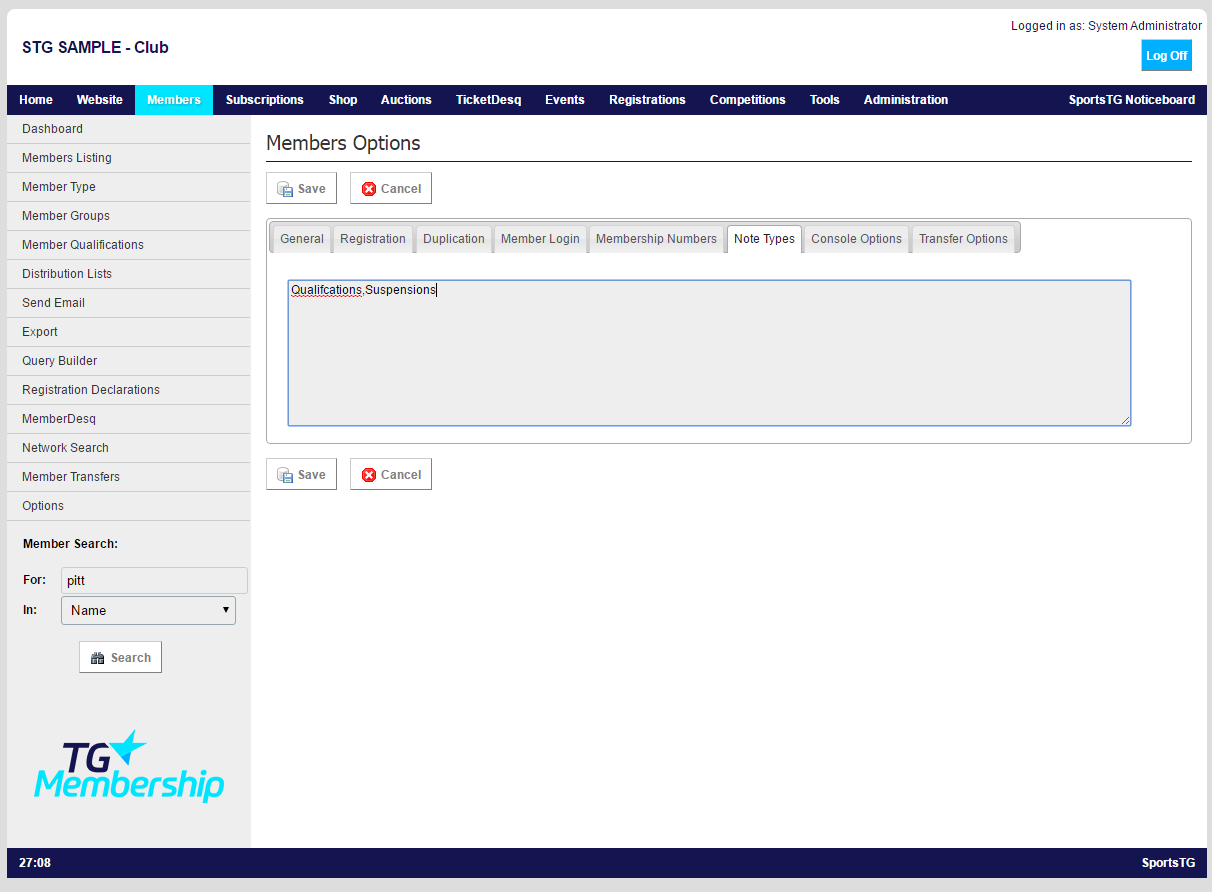 3. Create your Note Types here, when creating a number of different note types for your members listing, separate each note type with a comma. The note types will then display in a dropdown menu on the Member Record to allow you to track different information in different categories.
3. Create your Note Types here, when creating a number of different note types for your members listing, separate each note type with a comma. The note types will then display in a dropdown menu on the Member Record to allow you to track different information in different categories.
4. Once you've added your Note Types, click Save.
Note: Notes are a great way of keeping confidential information about members as only administrators of your organisation can see the information that is placed in Notes.