If you wish to delete a fixtured round or game you will need to ensure that certain criteria is met
- You need to ensure the competition is Offline
- You need to ensure that the round or game is not published. This can be checked in the Rounds Menu. If the fixture or results are in publish mode you will not be able to delete the game
To delete a game or match
- Log into the Competition
- Select Fixtures from the left hand side
- View the match that you would like to delete
- Select the Delete button at the top of the screen
- Confirm that you would like to delete the record
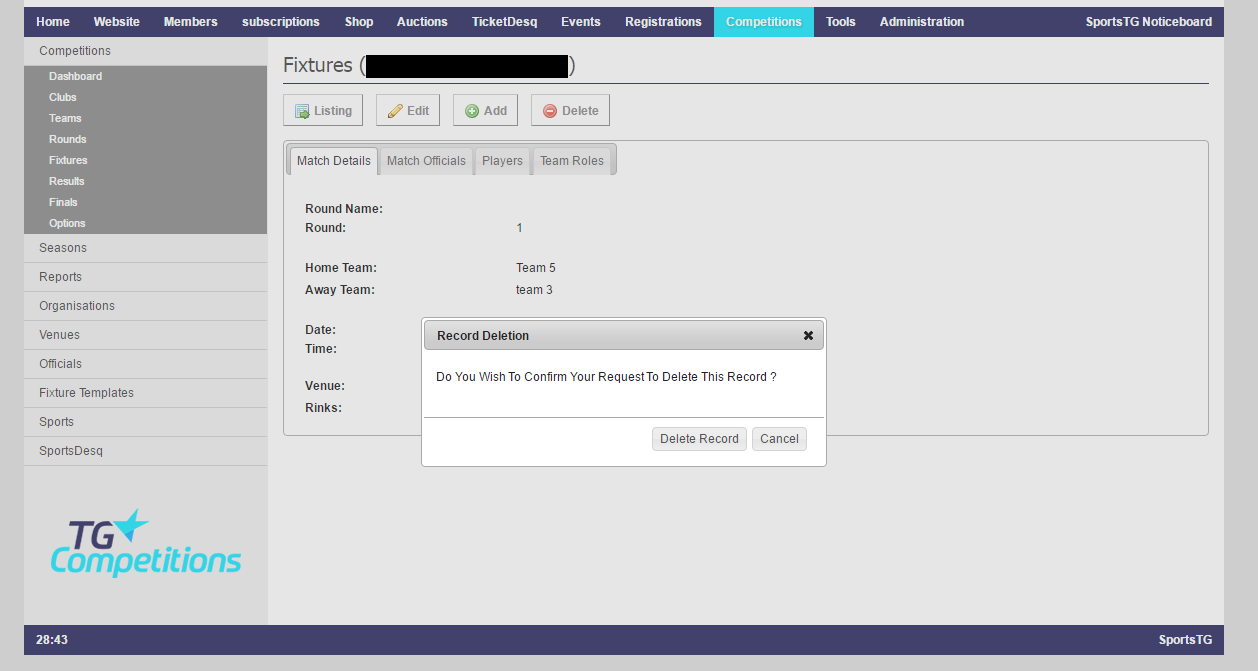
To delete a Round
- Login to the competition
- Select Rounds from the left hand menu
- Press the Delete button next to the round you wish to delete
- If there is no delete button as in the screenshot below change the fixture and result status so that it is in edit mode.
- Confirm that you wish to delete the record
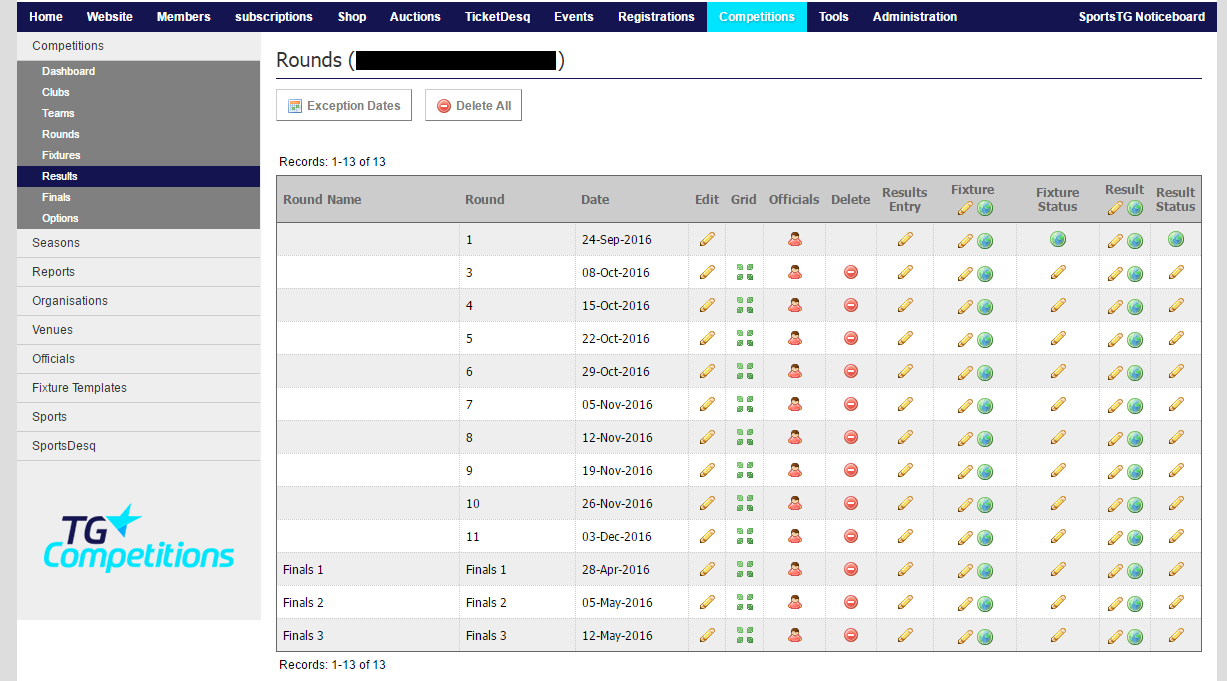
To delete all Fixtured matches or games
- Login to the competition
- Select Fixtures from the left hand side
- Select the Delete All Fixtures button at the top of the screen
- Confirm the fixtures that you wish to delete. You will have the option to delete all fixtures or only the fixtures as determined by the current filter settings.
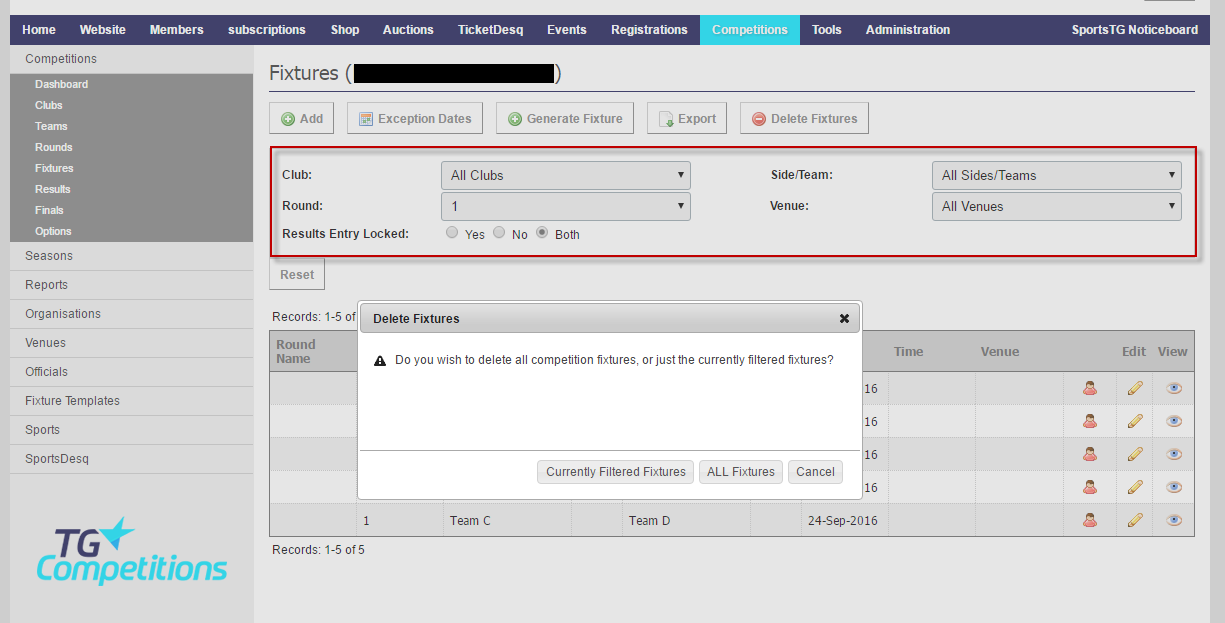
Note: when you delete an entire fixture, a round, or a match it will also delete any results that have been entered for those matches or rounds. You will not be able to retrieve these scores or fixtures once they are deleted so be cautious and certain when making these selections