There are times when people trying to register go to your event page and see the below message
 This can be caused by two different areas and these are listed below
This can be caused by two different areas and these are listed below
The first is that the event is in an Offline mode and this is changed from the Events Listing by selecting the word Offline. This will change the status to online
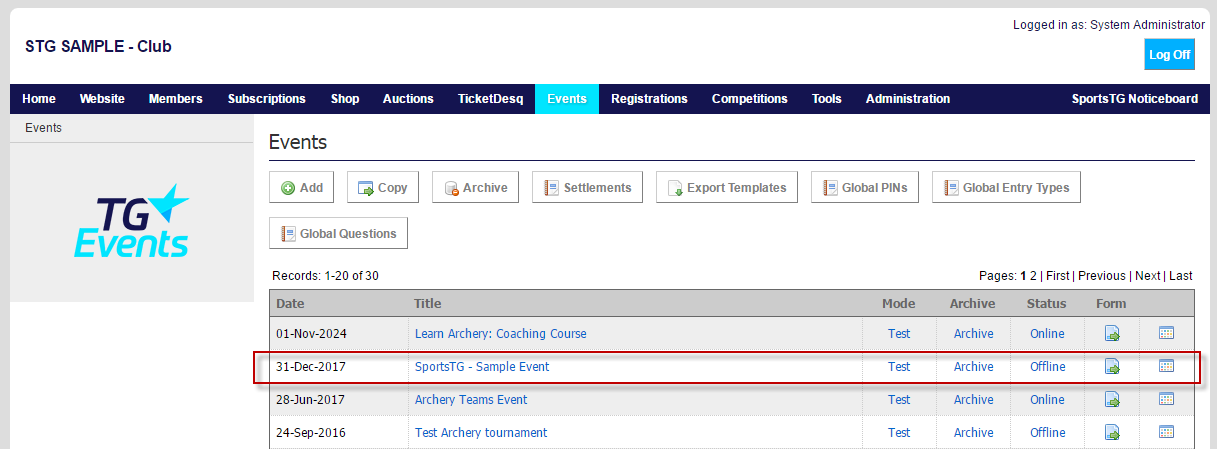
If the message specifically states that the event is closed this is due to the registration cut off date as found in the basic information. If this date has expired then the event will be deemed as closed.
To change this date select the Event from your events listing and go to the Basic Information. From here Edit the Online Registration Cutoff to a day in the future. This will then re-open your event and individuals will be able to register again
