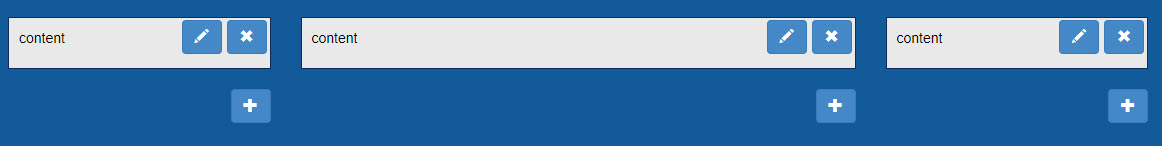When creating a new page for your SiteDesq 2.0 you will be asked which Page Layout you would like to use
The below screenshots will show you what each layout looks like on your page
Please keep in mind once you have selected the page layout this cannot be changed
Layout 1
This is the standard layout and has a large content pane on the left and a smaller content pane on the right
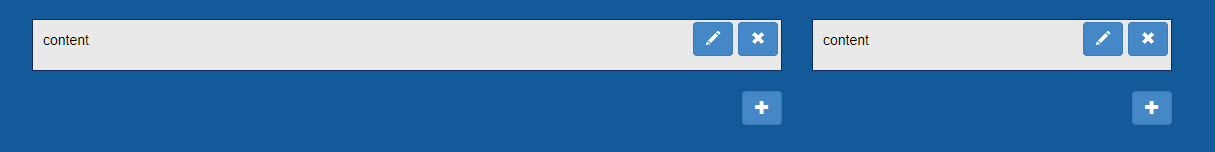
Layout 2
This is one large pane across the entire site
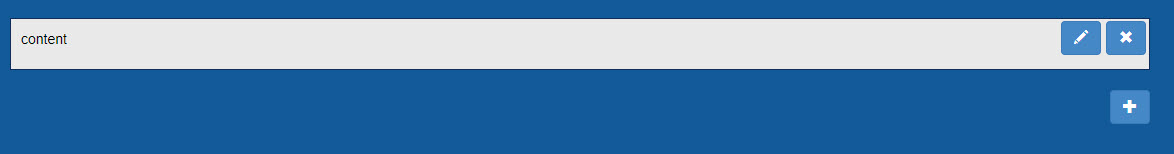
Layout 3
This is the opposite of layout 1. There is a small content pane on the left hand side and a larger content pane on the right hand side
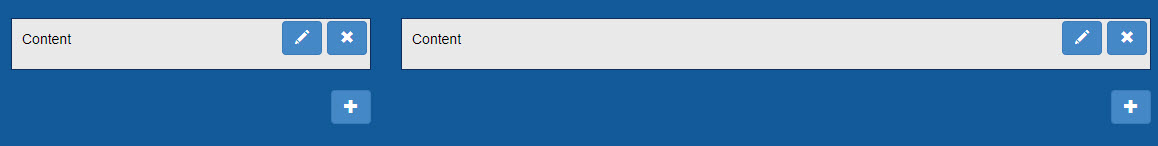
Layout 4
This is a combination page. You are able to add large site wide content panes at the top of the page. You can then add two content panes below this. A larger pane on the left hand side and a smaller pane on the right.
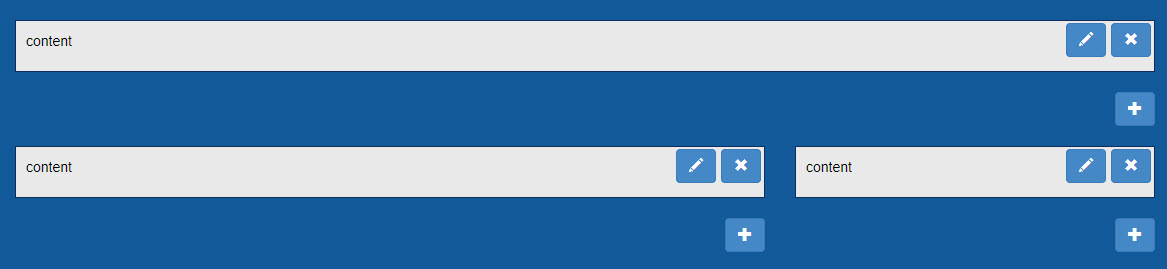
Layout 5
Like layout 4 we are able to have a large content pane at the top of the screen. Under this we can then add 3 content panes of equal size fitting to the width of the site
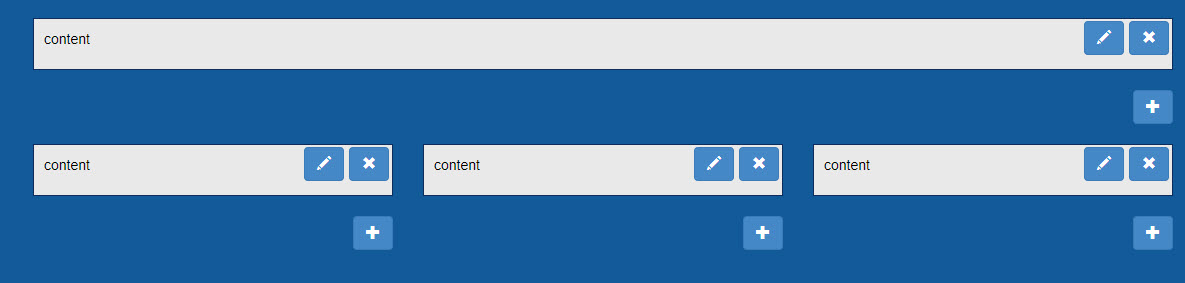
Layout 6
This layout has 3 content panes fitting to the width of the site. There is a slightly larger pane in the centre and two panes of equal size on the left and right of this.