Quick Steps: Tools > Finder > Products
National or Stave Level
1. Login to the console, and select Tools
2. From the left hand menu select Finder
3. Select Products from the expanded menu, and click Add
4. Select the Product Group from the drop down menu
5. Enter the Title and Detail about the product.
Search - can the prospective member search for a club based on this product
Attach Subscriptions to Product - are there particular subscription types associated to this product
Order - how this displays on the website
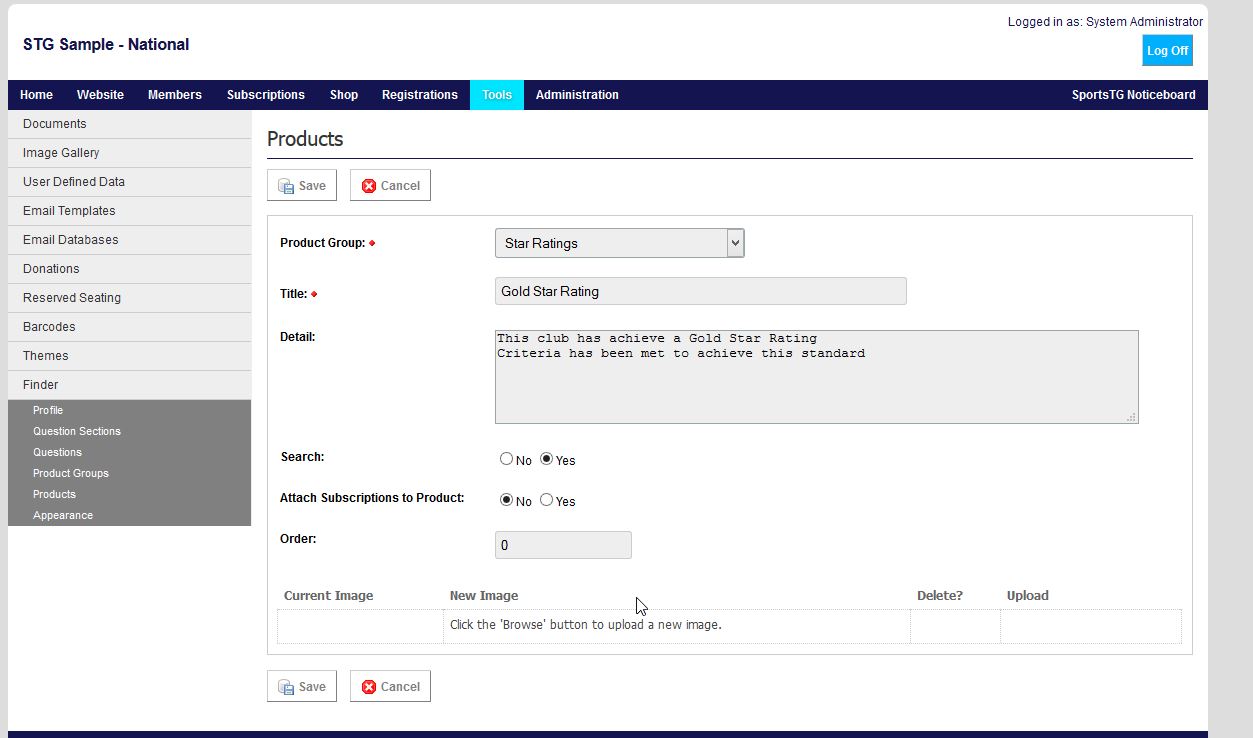
7. Click Save
Club Level
1. Login to the console, and select Tools
2. From the left hand menu select Finder
3. Select Products from the expanded menu
4. Select the Product Group from the drop down menu
5. If your organisation has a linked Product, it will be displayed here
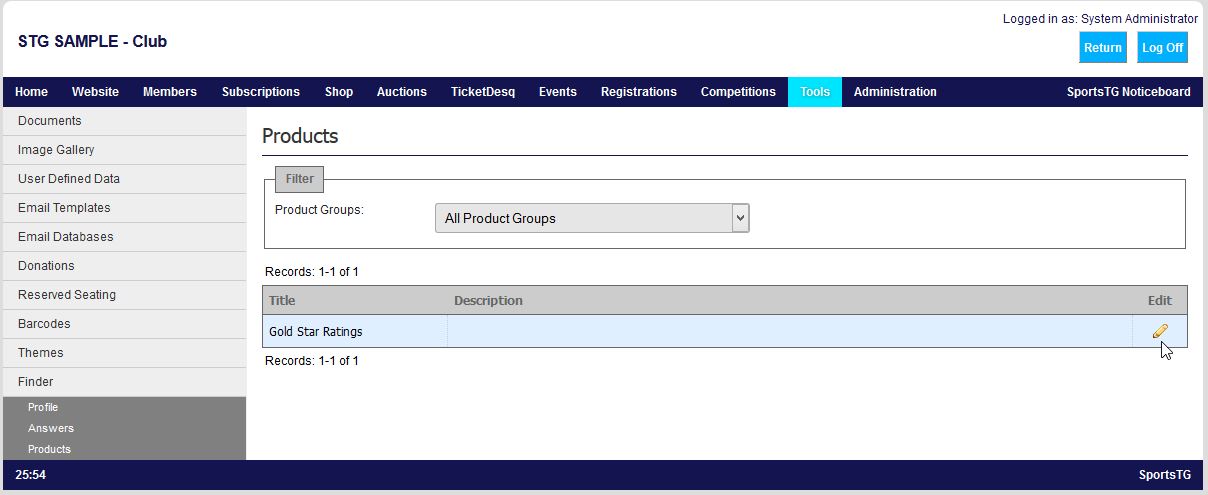
6. Click on the Edit icon, and enter details about your product in this section. This will display on your website.
7. Click Save.