This article relates to Site 2.0
STEP 8: Adding an element
To add an ELEMENT click on the ADD Element button
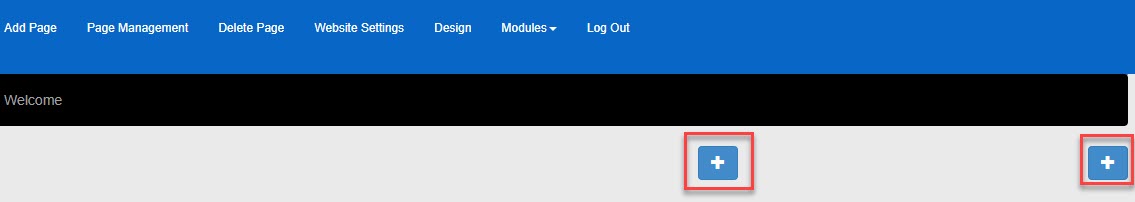 Select the Type of Element > Select the Element Design > Fill in the required information > SAVE
Select the Type of Element > Select the Element Design > Fill in the required information > SAVE
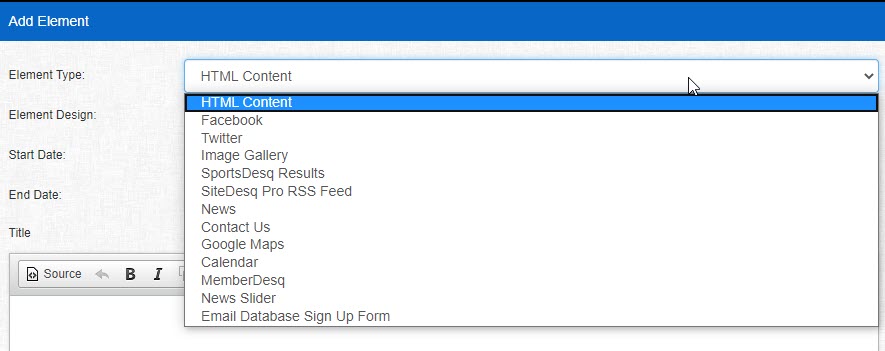
This article relates to Site 2.0
To add an ELEMENT click on the ADD Element button
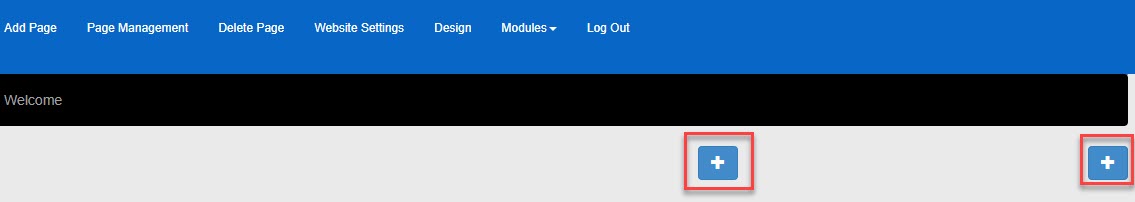 Select the Type of Element > Select the Element Design > Fill in the required information > SAVE
Select the Type of Element > Select the Element Design > Fill in the required information > SAVE
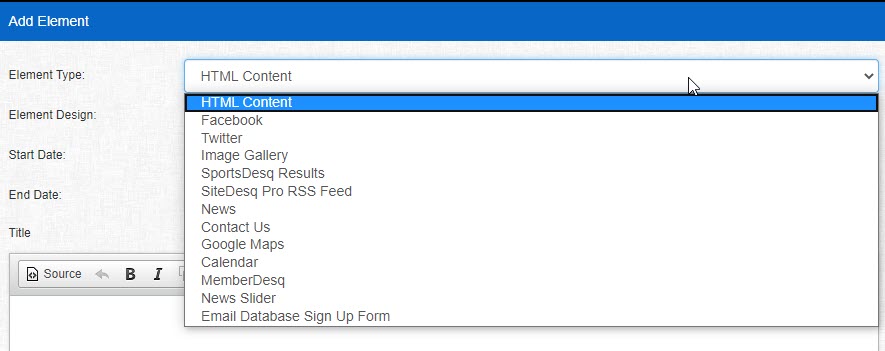
Click here for Step 9: Adding content to a HTML page