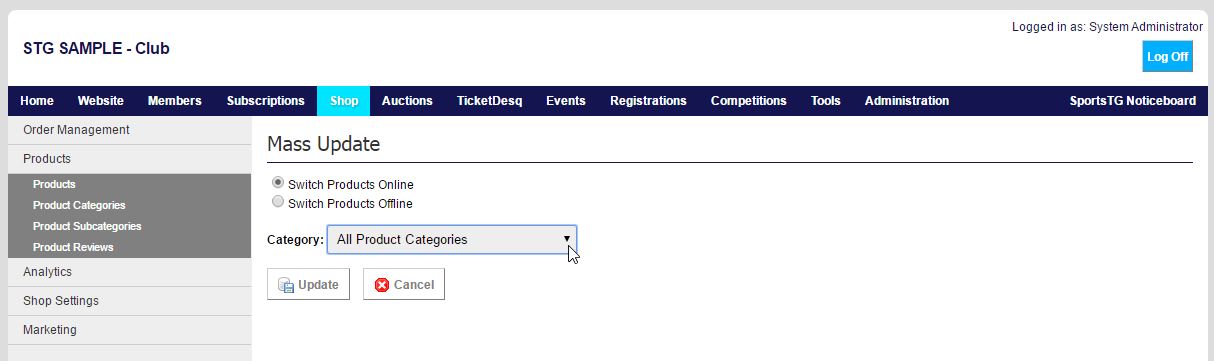Quick Steps: Shop > Products > Products
Activating products ensures the product is on display and available for customers to purchase.
1. Within the Management Console, select Shop from the top menu, then Products from the left menu. 2. Select Products from the expanded left menu.3. Click the Status icon to the green tick ![]() to turn the product online. Click the Status icon to the red cross
to turn the product online. Click the Status icon to the red cross ![]() to turn the product offline.
to turn the product offline.
4. To update the status of multiple products, select Mass Update.
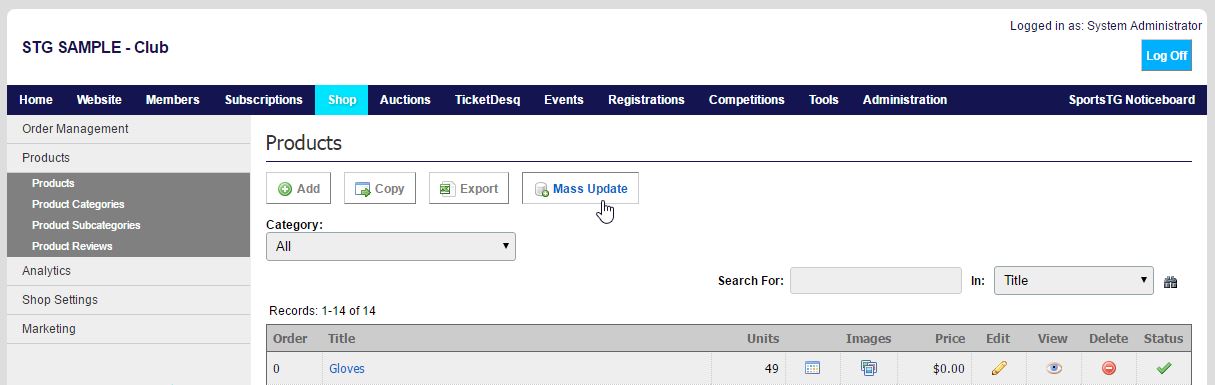
6. Select the Product Category you wish to update. If you leave the Category to All Product Categories, all products will be updated with the status selected.