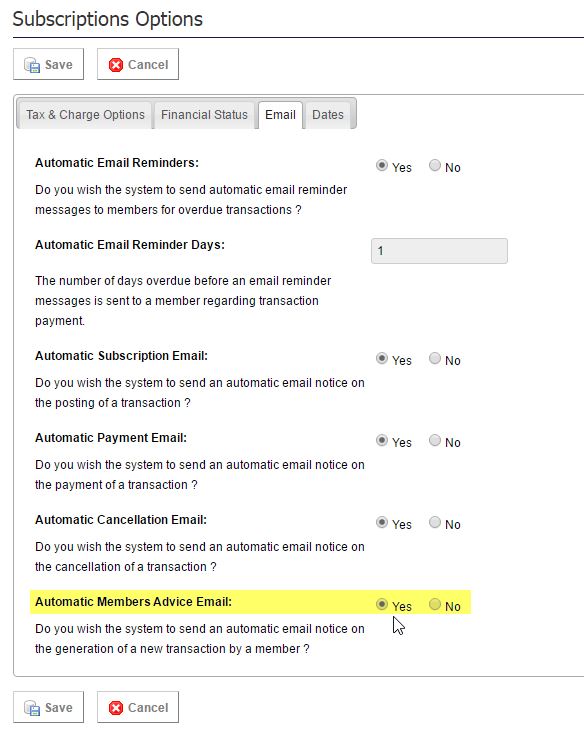Quick Steps: Subscriptions > Options > Email > Automatic Members Advice
The Automatic Members Advice Email will send the main contact email address of your organisation an email each time a member creates a transaction on the Members Portal.
1. Within the Management Console, select Subscriptions from the top menu, then Options from the left menu. 2. Click Edit at the top of the screen. 3. Select the Email tab, and scroll to the bottom.4. Set Automatic Members Advice Email to Yes and you will begin receiving these emails to the email address listed in Administration > Details.