Quick Steps: Tools > Finder > Profile
In this area, the administrator will be setting up the basic profile for their organsiation.
To enter your Club information, follow the instructions below.
- Log into the console
- Select Tools, then Finder
- Select Profile and fill in all relevant fields.
- GENERAL - set DISPLAY to YES this will ensure your club will display on the national Club Finder page. List the club name in TITLE.
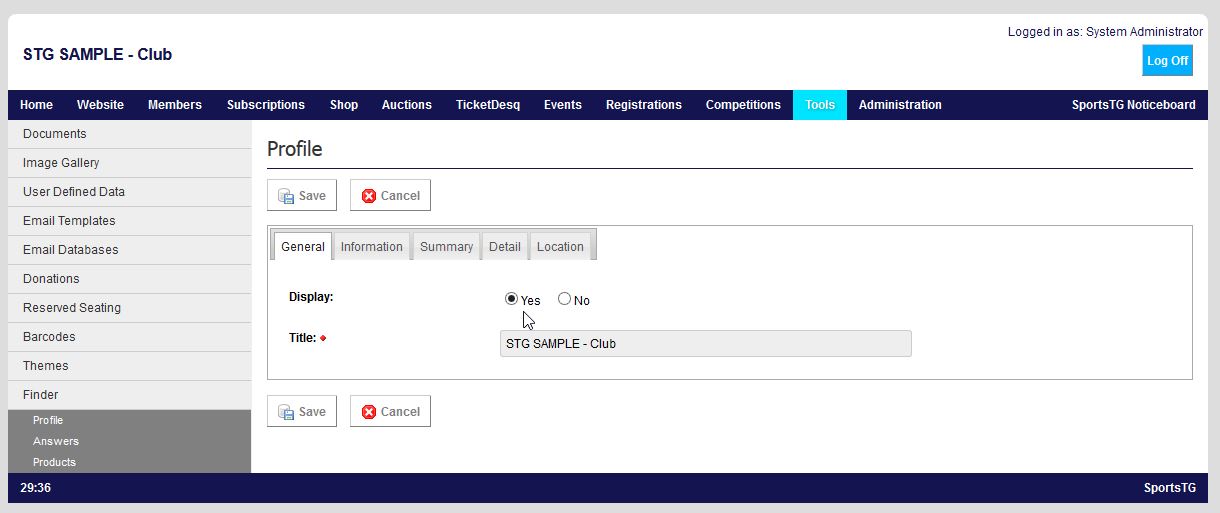
- INFORMATION - this tab includes the organisation website, contact email address, postcode and a logo.
Please note: our recommended dimensions for images is 180px Width x 180px Height - SUMMARY - a brief statement about your organisation that will show in the search listing
- DETAIL - further information about the organisation, when the More Information button is clicked
- LOCATION - enter the location of your venue as it appears in Google. This will ensure a Google map of your venue will appear on the Club Finder page.
