Quick Steps: Shop > Order Management > Cancelled > Actions > Refund Order
There are two ways that you can process a refund for a shop order. This can either be done by fully or partly refunding an order by Order Number, or by refunding a cancelled order. (See also: Processing a Refund)
1. Within the Management Console, select Shop from the top menu, then Order Management from the left menu. 2. Go to the Cancelled orders listing. 3. Find the order that you wish to refund.
4. Click on the Actions dropdown, then Refund Order
3. Find the order that you wish to refund.
4. Click on the Actions dropdown, then Refund Order
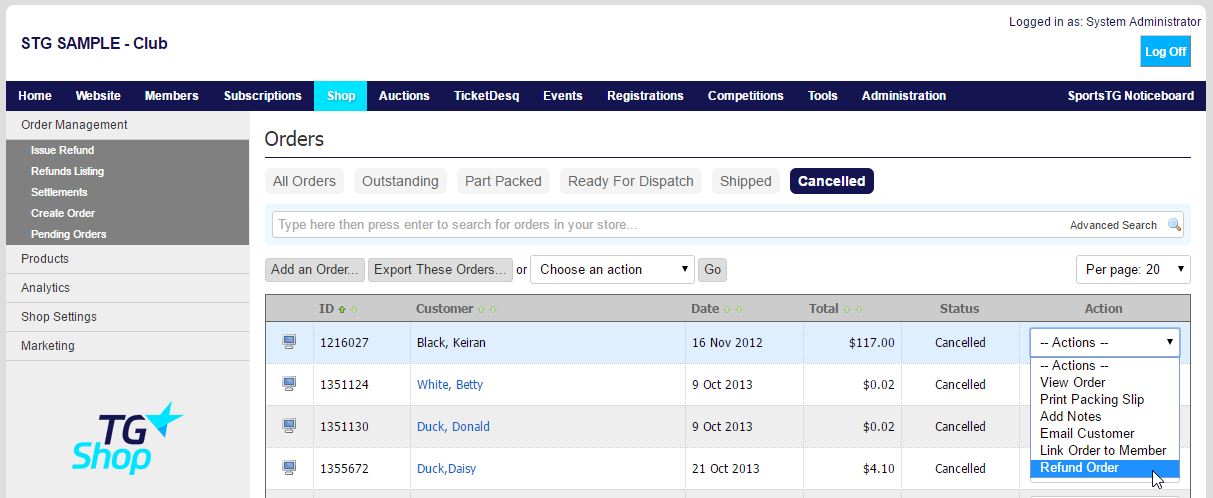 5. Complete any relevant Comments, input your Initials and determine the Refund Amount. The Refund Amount can be any amount from $0.01 to the total amount of the transaction.
5. Complete any relevant Comments, input your Initials and determine the Refund Amount. The Refund Amount can be any amount from $0.01 to the total amount of the transaction.
 6. Click Refund Order to process the refund.
Note: The refund amount can be any amount between $0.01 to the total amount of the payment enabling the administrator to charge a cancellation fee or only partly refund the customer.
6. Click Refund Order to process the refund.
Note: The refund amount can be any amount between $0.01 to the total amount of the payment enabling the administrator to charge a cancellation fee or only partly refund the customer.