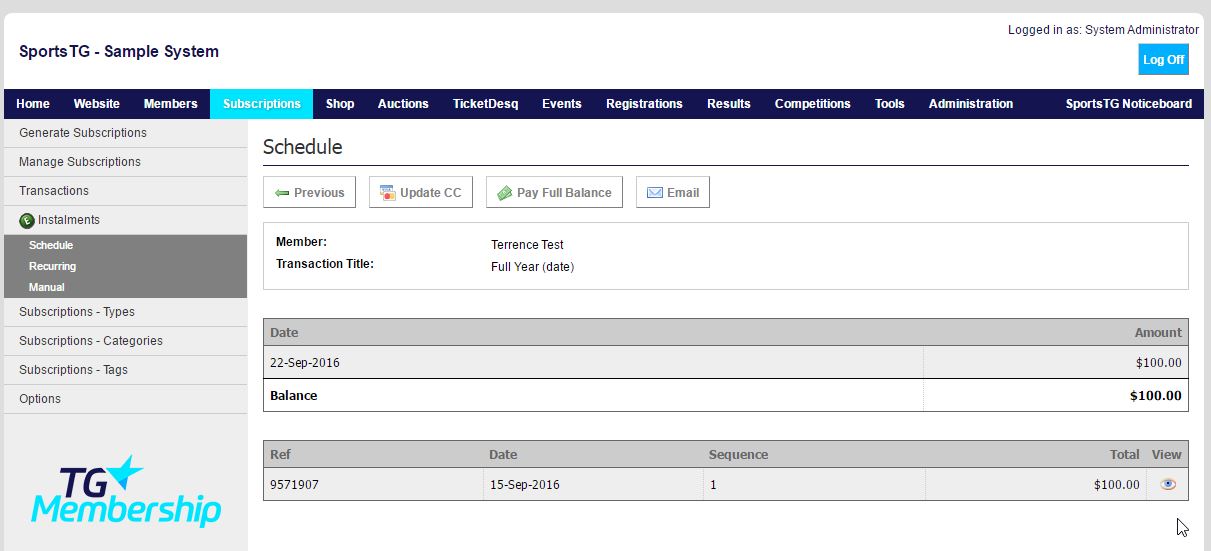Quick Steps: Subscriptions > Instalments > Schedule
Viewing Instalments allows you to view the instalment payments that have been made to your organisation, as well as those payments that are yet to be processed.
1. Within the Management Console, select Subscriptions from the top menu, then Instalments from the left menu. 2. Select Schedule from the expanded left menu.3. By default this will take you to the Active screen.
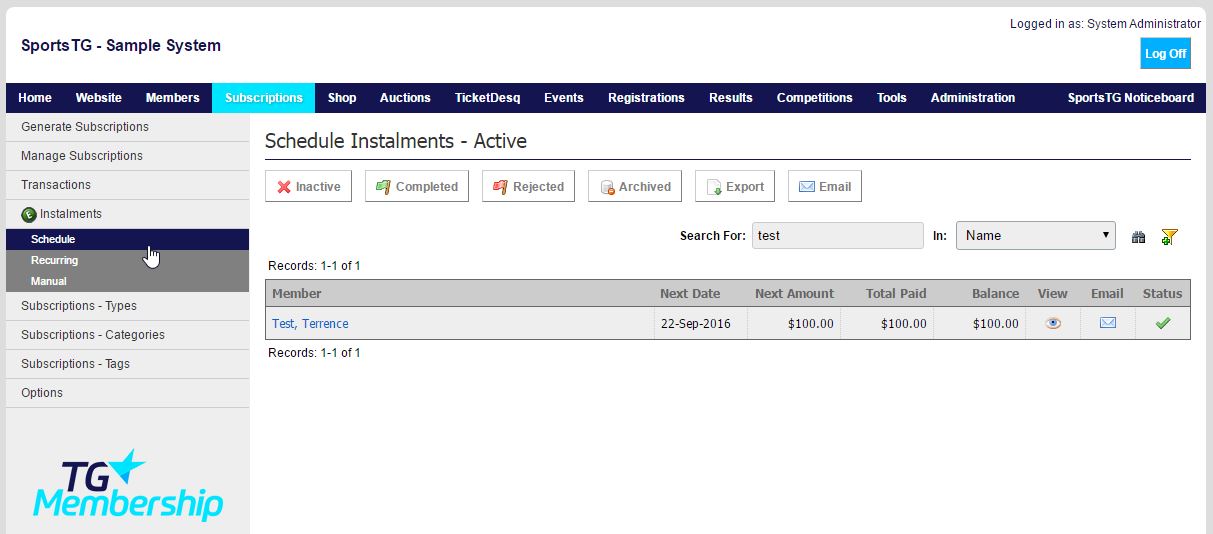
5. Click on View next to the person's name, this will allow you to view all upcoming payments for the member, as well as the reference for each individual payment.