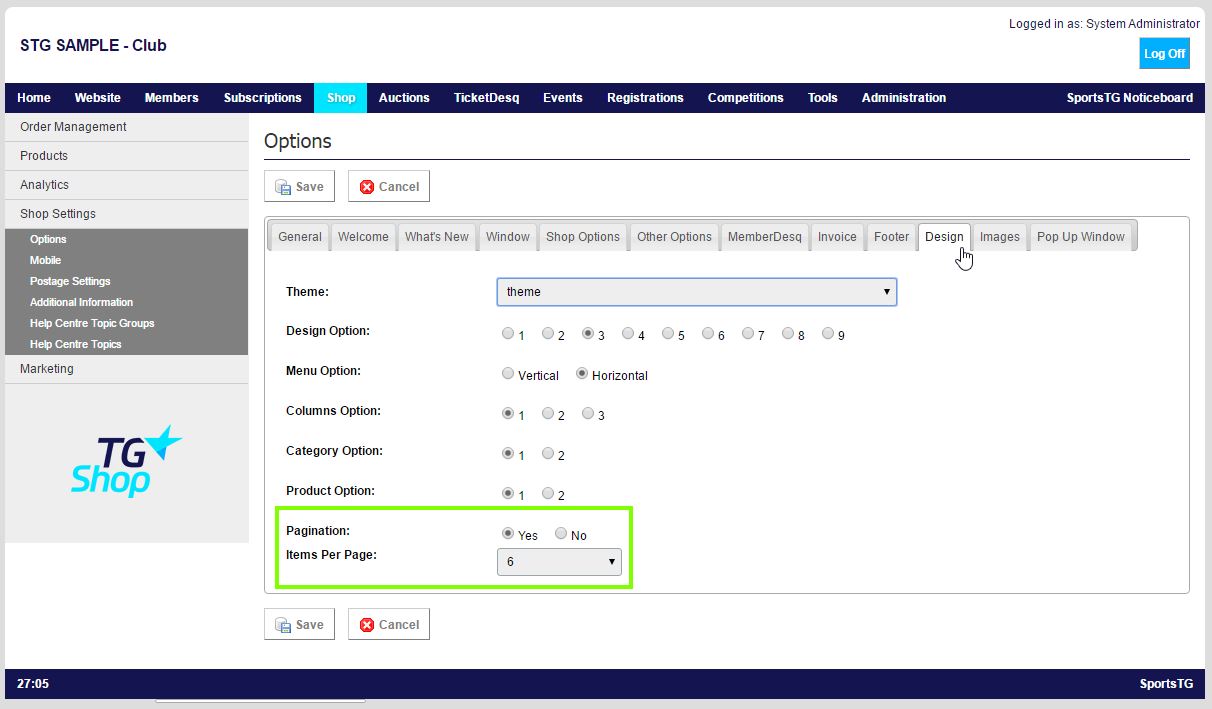Quick Steps: Shop > Shop Settings > Options > Design
Pagination allows you to control how many products display on a single page within your online store.
1. Within the Management Console, select Shop from the top menu, then Shop Settings from the left menu. 2. Select Options from the expanded left menu. 3. Click Edit then go to the Design tab.4. Set Pagination to Yes, then select the amount of items per page that you would like on your online store between 1 and 50.