Quick Steps: Subscriptions > Instalments
Making an instalment schedule inactive means that the automated routine that debits a members card, will no longer pick up a particular member for future payments. The steps involved in this process differ depending on the current status of a members schedule (Active or Rejected).
If Instalment is Active 1. Within the Management Console, select Subscriptions from the top menu, then Instalments from the left menu. 2. Select Schedule or Recurring from the expanded left menu. 3. By default this will take you to the Active screen. 4. Search for the member you wish to make inactive.5. Click on Status next to the person's name for each future payment. This will move the member into inactive and disable future payments.
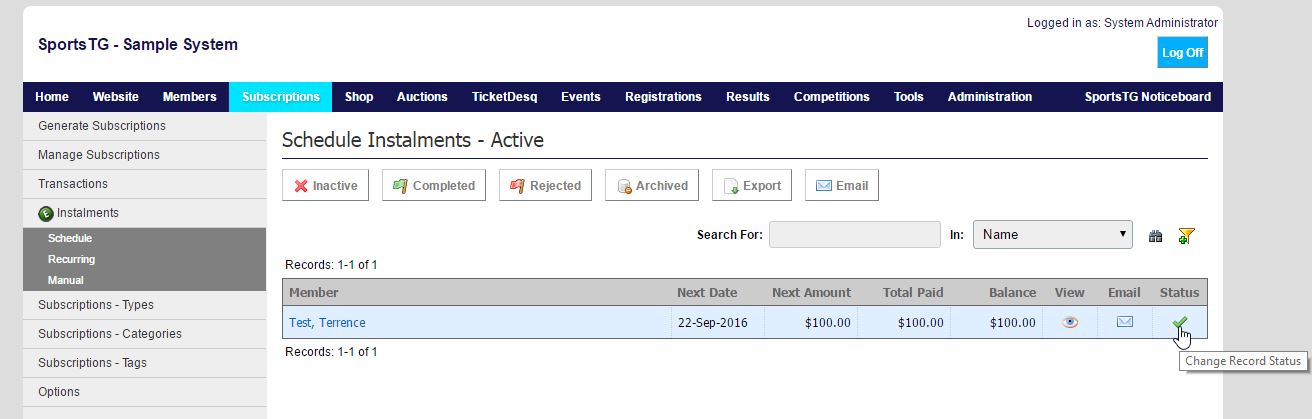
3. Click Rejected at the top of the page.
4. Search for the member you wish to make inactive and click View next to their name.
5. Click the Inactive button. This will move the member into inactive and disable future payments.
Note: When deactivating instalments, make sure that all future payments are set to inactive to ensure that the member is not charged for any further payments.